Toontrack EZDrummer

Still a few months ago, I was thinking I'd found the ultimate tool to create drumtracks with a somewhat fairly good quality, in a short time, without being a killer in programming and without needing to mix for hours, just so that you can keep an idea when inspiration strikes you and you need to record it right here, right now, without waiting any longer. Toontrack's promise is the ability for the user to do it more easily with a professional quality, thanks to EZDrummer. EZDrummer stands phonetically for "EASY drummer". So, the word is clear : EASY. The concept, like Groove Agent's, comes from Sweden. It seems obvious that there is a fish-tank full of brains up North, and this I don't mind, because... I do like North (note from the writer : sorry for you Pascal, "the guy from Nice") ! Let's add that the whole staff - without exception - at Toontrack's consists of musicians (some of them have worked with world-famous artists) who create their programs according to their own musical needs. In a few words, the target of EZDrummer is musicians before it is "computer aided musicians". And, preferably, those who don't have millions to spend in their tools. This is encouraging. But, let us see what it's like for real.

EZConcept
You probably know the monstruous Drumkit From Hell Superior (DFHS), or have perhaps listened to
its demos or heard tunes in which it was used. It's true that
the sound is brilliant and that the creative possibilities are numerous, but what the program requires in terms of knowledge (in
MIDI programming and computers, mainly) is... how should we say... a bit of a show-stopper for a beginner or for someone who just
wants to quickly lay down an idea. Moreover, the software unloads a 40-Gb flood of samples (85.000 samples !) onto your hard disk
drive and it requires a strong computer setup in order to function properly. In short, as the people from Toontrack themselves
say it, DFHS's target is rather the "mad scientist" type of musician. And here comes EZDrummer, sort of DFHS light edition : a
drum-sampler which will be smaller in size and complexity. But the creators wanted to go further, beyond the simple drum-sampler.
On top of the creative possibilities allowed by the supplied sounds, the program features what you need to create MIDI drumparts
in just a few clicks as well as a dedicated mixer. Here, we recognize the concepts featured by Groove Agent and BFD at the same
time, but, as you will see, it is made even simpler. At last, a proprietary technology sets out to cut down the demand on
ressources to the lowest possible level.
Then, the question one may be asking is as follows : Is EZDrummer just a stripped down version of Drumkit From Hell Superior
aimed at beginners or hobbyists, or will it be also conceivable in a professional environment ?
EZInstallation
EZDrummer ships in a nice little box with an indeed pretty design (like almost everything
Toontrack designs. Just have a look at their website to make up your mind). Inside, you'll find the installation DVD and...
that's it ! No printed manual. It is located on the DVD as a PDF file. Yet, it is almost useless as EZDrummer is so easy to
handle. Even more so as a Flash tutorial - beautiful and very well made - is available to help you. You may take a look at it
here.
The installation runs smoothly. Just note that there is no automated routine starting when you insert or double-click the DVD.
The executable file has to be found in the DVD folders. Nothing to fuss about, and everything is explained in the readme files.
The samples will be installed by default on the system disk. If you wish to put them on another disk (with all the other files
related to the application), you'll have to go back one step, just before validating the installing. Everything is explained
onscreen but it is not very convenient. If you don't notice that, it will be impossible to choose the destination folder. But, to
be honest, I'm splitting hairs. I managed to do it so anyone should do it too without any problem. Plus (more on this later) the
disk does not stream samples, so if you have space on the system disk, it should be OK.
The program runs as a VST instrument (PC/Mac) or Audio Unit plugin (Mac). It requires a VST or AU-compatible host to function. No
standalone version, then, for those who'd like to use it on its own as a simple instrument with an electronic drumset, for
instance (although it is possible to do it through your favourite sequencer program, of course). The plugin itself (dll file for
the PC) is installed in the right folder without needing to specify any, providing a compatible host is already installed. With
Cubase, it will be "C:\Program Files\Steinberg\VstPlugins". Of course, you may specify another location if needed. Note that an
RTAS version is planned for the third quarter of 2006.
The protection is the "challenge/response" type. A unique ID number, depending on your setup, is generated by EZDrummer. With
this ID and the serial number available on the DVD case (don't lose it), you register on EZD website, enter the numbers and get
an authorization code. The DAW computer does not need to be connected to the Internet. Note that the supplied e-mail address
won't be spammed, as opposed to what you may experience with other editors who keep sending unwanted messages once you are
registered. You are allowed to authorize the program on two different computers (a desktop and a laptop, for instance). If you
need to use EZDrummer on a third machine, one of the existing authorizations will have to be deleted.
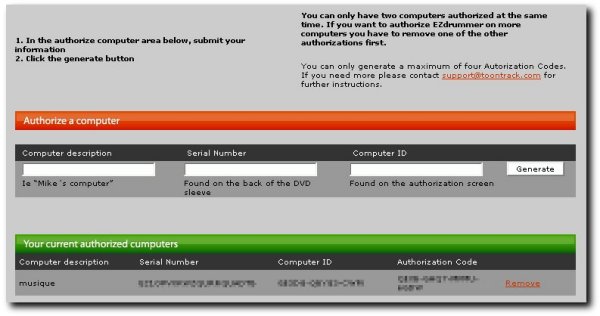
The only drawback with this kind of protection is that you'll have to re-authorize the program
each time you'll modify your
computer setup. On the other hand, you won't encounter the potential hassles of a hardware protection, such as breaking it,
losing it or having it stolen. Yet, my only grief is that nowadays DAW means compulsory Internet connection, whatever the maker
or protection system.
Once these steps are completed (10 minutes, maximum), you may launch EZDrummer.
EZErgonomics
When EZDrummer is launched in your favourite sequencer program, the default kit is loaded automatically and the samples take
about 10 seconds to load into RAM, so that the plugin can be used straight away. The GUI is gorgeous ; Toontrack's graphists have
done a bloody good job. We can separate three different sections, but everything - absolutely everything - appears in the same
window. No sub-menu of secondary menus to spoil user friendliness. And, there are, as a very whole, seven buttons available.
Simpler seems impossible !
The central part of the window will virtually put you behind a drumset in a studio, with drums and microphones displayed as if
you were really there. When you click the drums or the cymbals with the mouse, you can listen to the sounds. Even the impact
on the drums is represented graphically, so that you always know what part of the drumkit is being played. According to where you
click, the velocity changes (and, consequently, the corresponding drumsound). At the bottom of each drum or cymbal, a
construction bar opens a menu allowing you to select another drum to build your own kit (brand, model, type of beater for
the bassdrum... ). More on this later.
At the bottom of the window, inside what I would call the "control section", you'll find a counter permanently displaying
the amount of RAM used by the loaded kit. On the left, a button opens the internal mixer. In the middle, you'll find the
transport bar for the pre-recorded grooves.
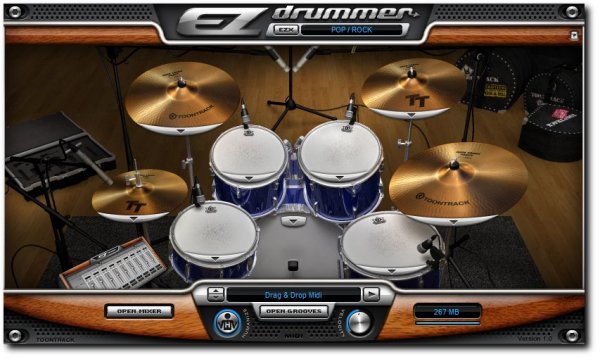
At the top of the window, the EZX button allows you to select an additional EZXpansion
drumkit (more on these later). At
last, on the right, the help menu offers a few useful options, such as the activation/de-activation of graphical hits (if
you ever lack ressources), access to the manual and tutorials (just in case you'd need them) and, very important, the complete
description and MIDI mapping of the available kits.
No fuss, no endless menus with obscure options. It's clear, plain, everything's obvious and you feel at home in less than 30
seconds. The graphically-represented drumkit is a great idea. Pertaining ergonomics, nothing to complain about. On top of that,
the program offers one of the nicest GUIs among the current production. This is not the most important, but working with
something attractive and nice to look at is very pleasant.
EZGroove
Once EZDrummer is loaded in the sequencer and you have assigned it to a MIDI track, it can be used
like any other drum-sampler, using either a MIDI keyboard or an electronic drumkit to record MIDI drumparts, or programming them
directly in the sequencer. On this side, nothing new. But, let's carry on...
When you click the Open Grooves button, the program gets very interesting for the beginner or for those who want to create
drumparts rapidly. A browser appears, giving you access to more than 8.000 pre-recorded loops, in MIDI format. They are organized
by banks, tempos, music styles and variations. In this case, you don't need any programming knowledge. The program is then used
in two steps.
At first, you use the program as a simple player to preview the available grooves. Everything is easy : you browse the library,
you select a loop and you press play. Then, you can carry on browsing the library while EZDrummer is playing, and listen
to any selected groove. They'll all be strung together. In order to always have an idea about which groove is currently selected,
even if the browser is not opened, a control screen displays the variation names permanently. Also, two arrows (up/down) are here
to help you select adjacent grooves. An interesting feature : if you right-click anywhere in the browser, you start/stop the
playback without clicking play, which will save you lots of mouse moves.
The second step is using the grooves to build a complete song. Again, it is dead simple. Once a loop suits you, all you have to
do is drag'n drop it onto a MIDI track in your sequencer's project. A part is automatically created. When you have associated
several grooves and want to listen to the result, you just stop EZDrummer's internal player and press play in your sequencer.
EZDrummer is then slaved to the MIDI sequence like any other VST-i. There is absolutely no difference with what you hear when
playing the grooves directly inside EZDrummer. The simplicity of the system really increases your workflow. This is brilliant for
inspiration. Note that some cutting and pasting will be required, though, to string grooves and fills/breaks well together,
according to their length, tempo and duration.

The available variations and styles are more than sufficient to allow the building of very good quality drumtracks. You have
access to the most usual tempos (4/4, 3/4, binary tempos with shuffle feel, 6/8... ), in several musical styles (pop/rock,
motown, ballads, samba, salsa...), regular snare drums or sidestick snare drums, with a fair amount of breaks and fills. For each
musical style, you are offered between 40 and 50 different grooves (the main differences being mostly on bassdrum and snare
hits), each with around 20 variations, from the most basic playing styles to the most complex ones featuring multiple ghost hits
and charleston/cymbals hits. Playing styles are normally dependant on the kit that you are using but nothing stops you from using
pop/rock grooves with a latin drumkit or the opposite. I particularly liked the breaks. By adding some of them, one after the
other, it is possible to create complete drum solos very easily. I'd only regret that all the crash/china/splash hits that
normally come after a break have to be programmed by hand. It's usually difficult for beginners to know where to stop the
charleston and restart it after a cymbal hit.
To give a final touch to the sequence, a velocity button is available at the bottom of the GUI. This one will have an
effect when playing the loops inside EZDrummer but also when drag'n dropping loops. It'll be ideal if you need to quicly adapt
the loop to the mood of a quieter or more aggressive part of a song. At last, a humanize button will introduce subtle
variations in the velocities of the hits and lightly misplace them ahead or behind the beats, so that the sequence will sound
less mechanical. It also works inside and "outside" EZDrummer. The result is indeed very attractive and these buttons are really
important for the feeling of the resulting drumtracks.
The MIDI grooves were recorded by professional drummers who have worked with some of the most famous artists (like Genesis, Bruce
Springsteen, Kiss...). And you can definitely hear that. These loops are of excellent quality. Lots of them would be totally
impossible to program by hand. Particularly, the snare rolls, which are really somptuous, and all those little ghost notes which
we never know where we should put them. Note that these MIDI loops are not GM compatible, though, so they cannot be used with GM
compatible devices without modifications. This is mostly due to the fact that EZDrummer uses a lot of different snare and
charleston sounds, to which different MIDI events are assigned. But it makes drumtracks even more realistic.
One might find EZDrummer not as rich - in terms of MIDI loops - as Groove Agent 2 or BFD, as they offer loads of different styles
and variations. But, they'd have to admit that among the numerous grooves available, more than half will not be used because they
won't fit in with your favourite music styles and needs. Here, you'll be able to increase the creative possibilities of the
program according to what you're looking for and only that (as you will see below). The huge advantage of EZDrummer is its
extreme ease of use allowing you to build a complete drumtrack in a few minutes. Above all, it is possible to edit your sequences
very easily inside your sequencer, at any stage of your creation process. This is not possible, for instance, with Groove Agent, although it
features a wealth of creative possibilities, because, here, there is no access to MIDI grooves. You have to setup the whole song
inside the program and then export it as a MIDI track, which is nice but longer. In brief, Toontrack have also bet
everything on ease of use and workflow improvement, but with a somewhat different philosophy.
EZSound
OK, then, a piece of software that is simple and offers you good MIDI loops, it's nice, but what
the user is particularly interested in is the sound he's going to get out of the software.
The first element that can help you answer this question is the "theoretical" quality of the samples according to the context in
which they were recorded and processed. And here, on the paper, all this sounds really attractive, indeed. The drum sounds were
recorded and processed at Avatar Studios, New York. For your information, the following artists (among others) have recorded
albums in these studios : Bruce Springsteen, David Bowie, the Rolling Stones, Roxy Music, Bob Dylan, Madonna, Dire Straits, Peter
Gabriel, Eric Clapton, Diana Krall, Sting, Bjork and many more. This is a first proof of quality. Also, the sound engineers who
were in charge of this aspect of the program are renowned artists : Neil Dorfsman (who has produced, among others, Kiss, Dire
Straits, Sting and other artists) and Pat Thrall (Glenn Hughes, The Black Crows...) behind the console, and the drummer Nir Z
(Genesis) who brought his drums with him and played the sounds and the MIDI loops. Very positive omens.
Second element giving an answer : the drumkits that were used. GMS bassdrums, GMS piccolo, Slingerland and Roger Woods snare
drums, GMS toms, Zyldjian and Sabian cymbals. All this in different sizes and models, with different sorts of bassdrum beaters.
Only the best brands, acknowledged and used by loads of professional musicians. And, of course, you can choose any of these models
independently and build your own custom drumkit.
Despite all this, when we look at EZDrummer's aggressive price tag, we may be asking ourselves questions. To be honest, I thought I
would listen to something fairly good but which would not be able to compete with real drums. A bit like what Groove agent offers
: good sounds but nothing exceptional. Listening to EZD once is enough to give you the answer. Waw ! In fact, the personality and
the "air" that contributed to DFHS's success are here ! And there is an explanation. Firstly, each part of the kit will feature up to 15 velocity levels. On top of that, the program offers left hand/right hand snare drums, multiple charlestons (open, semi-open, stopped, muted... ) and cymbals. High levels of expressiveness can be achieved. Second explanation : in addition to the dry sound of the drums, you have access to overhead sounds and ambiance sounds, as well as the sound of the snare bottom. You can therefore add air to the drums and take advantage of the incredible acoustics of Avatar Studios, which is not insignificant. Personally, I find the sound of EZDrummer better than BFD's. It is probably a question of personal tastes, but the sound is rawer (even if i can hear that the sounds have been processed a little) and I really like it. This sound is masculine and dynamic, and leaves you completely free to equalize, filter and process if you need to. Really impressive in this price range.
To taylor the sound and manage the sounds recorded with multiple microphones, EZDrummer offers an internal mixer. Like the rest
of the program, it is very simple. You access it by clicking the Open Mixer button. The first interesting setting is the
bleeding of the drumparts into microphones that you can activate or deactivate for the overhead microphones and the snare bottom ones. What's the
use of that ? For instance, when you record overheads with two microphones on top of the drumkit, near the cymbals, the sound of
the other parts of the drumkit are also recorded "in the background". In real life, you can cut this bleeding with a noise gate
that will only let the sound of the cymbals get through. Same with the snare bottom microphone. When you set the Bleed
Control switch to "off", you'll hear the cymbals only (or only the snare bottom). This way, increasing the level of the cymbals
will not increase the level of the other drums. The next settings are the usual solo, mute and pan buttons
(there is also a button allowing you to revert the stereo field of the drumkit). If you select several tracks among the nine
available ones (by simply clicking their name), they will be linked together. This way, any operation performed on one track
will be repeated onto the whole group. This mixer can be used in simple stereo or, like for a real drumkit, by routing each
track to an individual output of the sequencer (8 outputs are available) or by assigning individual tracks to any output
according to your needs. At last, note that a few preset settings are available. Again, it is simple, yet it is also flexible.

Although this internal mixer is very convenient, I think it will be mainly used to pre-mix or lay down a track quickly in order to get a good balance, but probably not to mix a whole song. When mixing, it will be better to set all level faders to 0dB, send each track to an independent output and mix inside your sequencer's console. Why ? Simply because the internal mixer is not able to route drumtracks to auxiliary effects, for instance, or EQ's. It does not feature automation functionalities, either. It would be a pity not to use these features if they're available in your sequencer. However, this is also a question of personal tastes and it depends mainly on your working habits.
If you want to have an idea about how EZDrummer sounds and what it is capable of, you should go and listen to the
demos on Toontrack website and I also prepared a small example, raw like sushi, mixed with the default preset, which took me about 15 minutes to make.
As a conclusion pertaining how EZDrummer sounds, I'll just say that it is a real success. It is possible to reach an outstanding level of realism. The sound can be powerful and dynamic or soft and delicate. It can also be dry or airy. In fact, we get the same sound quality as DFHS but the different drumkits are not as numerous, for we get only... one. But, have a look at what follows.
EZVersatility
The drumkit supplied with EZDrummer is rather pop/rock oriented. Yet, it allows you to play other
styles of music such as Soul, Funk or Ballads. So, what the hell do we do if we want to create hairy heavy metal tracks ? Here,
one would say that a very simple program and all that stuff is all nice but that it's useless if we can't make the music we want
with it. Well, rejoyce, because this plugin is evolutive !
Let's consider, for instance, the excellent Groove Agent 2. It is true that it offers a fair amount of music styles and drumkits.
But, because it is so versatile, some compromise had to be found in order to make a program that wouldn't be too heavy and
complex. Therefore, inevitably, the program's sounds for rock, for instance, are not as good as those you'll get with EZDrummer
(not as many samples, and therefore, not as much expressive power). Moreover, there will be, inevitably again, a lot of music
styles and drumkits that you'll never use. But you will have paid for them, anyway. Of course, it does not mean that Groove Agent
is not a good program.
The philosophy behind EZDrummer is the opposite. The supplied basic bank is pop/rock oriented, but it is possible to add other
soundbanks to the program, according to your tastes and needs. Their name is EZXpansions. Here, we recognize the system
introduced by FXPansion's BFD. You just install expansion banks like a simple program and you access them by clicking the...
EZX button (easy, again !). On loading a new bank, a graphical representation of the kit appears and the rest of the
program automatically changes accordingly (music styles, grooves, mixer... ). These banks are, besides, supplied with tons of
MIDI loops matching the kind of drumkit you have selected.
We are lucky, because the first EZX kit is offered for free with EZDrummer. It is a Yamaha Club Jordan Cocktail drumkit, specially suited for certain types of latin musics : samba, salsa... It is more "specialized" but, like for the "main" kit, the sounds are beautiful.

At last, three EZX packs are already announced for September : latin percussion, drumkit from hell original (for metal, with tons
of cymbals) and a vintage drumkit with brushes and mallets, suited for jazz. You can get information about them on
this webpage introducing them, but they'll be reviewed
here as soon as we get them. Note that other ones should be available by December, which have been recorded with very famous
artists. Besides, prices should be very attractive.
We could have feared that EZDrummer was centred around one style of music only because of its low price and the "small size" of
its soundbank. But, in fact, the EZX system makes it as versatile as its competitors, with, in addition to that, the choice of
not having to install what you'll never be using. I'd only regret the fact that it is not possible to mix different kits. A bit
of a pity, but it would have probably made the program more complex to code and to use.
EZRessources
The machine I used for the review is a PC under Windows XP Professional SP2, optimized for audio applications. It features a P4C
at 3.4Ghz with 1 Gb RAM. The audio card is an E-mu 1212m with good ASIO drivers. Nothing really exciting compared to what you can
find currently, but this machine is well beyond EZDrummer requirements (see at the end of the review).
One of EZDrummer's main goals is to reduce the demand on ressources. In order to do that, Toontrack uses a proprietary technology
called TPC (Toontrack Percussive Compression). Thanks to a home-made algorithm, all the samples are in fact compressed on the
hard disk and inside the memory. When EZDrummer is playing, the samples are decompressed in realtime and on demand, only when a
sample is played. All this without any loss of quality and without any noticeable glitches or clicks. I say, these guies are
strong ! So, there is no streaming from disk ; the samples are all loaded into RAM but in a compressed format. The result ? The
soundbank takes only 1 Gb on the hard disk instead of 5 Gb. In the same way, the biggest drumkit, when loaded, only takes up 270
Mb of RAM. At last, there is no disk access ; it is used for storage only.
On the review machine, when using EZDrummer intensively, with a 5-ms latency setting, the biggest possible drumkit loaded, all
mixing functionalities enabled and the most complex grooves, the CPU load reaches about 10/12 %. But the advantage of the program
is that you don't necessary have to play it in realtime, so you can use it with high latency settings. If the latency is
increased to 20 ms, the CPU load goes down to 6 %, and with a 50-ms setting, it falls down to 3 % ! Almost nothing. And the hard
disk meter reads... no activity at all (which is logical). In brief, you'll have ressources left for the rest of the project, no
problem.

In terms of stability, there's nothing to complain about, either. The DVD version (1.0) has not bugged a single time since it was
installed. I installed the available update (version 1.0.1), though, which is supposed to fix a few bugs. Besides, the known bugs
are already being addressed by the rogrammers' team. No doubt that the experience brought by DFHS has been of great help to get
to this level of reliability.
In brief, EZDrummer is not only easy to use, but it is also very reliable, effective and nice with your computer. The
technologies it features are obviously well mastered and proven, and the program was definitely not released in a hurry without
having been thoroughly tested (when you see the huge list of beta-testers, you understand why).
EZSuccess.
You'd better be warned right now : EZDrummer will be a big hit, for sure ! In the first place, the learning curve of the program is non-existent and you can use it straight away without any need to master your tool, as opposed to what you usually have to do. The length of this review, of course, does not really account for the extreme userfriendliness of EZDrummer. In the second place, despite a very low price, the sounds are brilliant. At last, the program will not kill your computer. In brief, it seems Toontrack have found the right balance. Let's add the forthcoming availability of three additional drumkits (that we will certainly review here when we get a hold on them) making the software evolutive and unconstrained. To the question I was asking at the beginning of the review, I can answer "no, EZDrummer is not aimed at beginners only", for it will most certainly find its place in a definitive song made by a professional musician. Really, well done !
I'd like to greet and emphasize the extreme kindness and availability of the Toontrack team. Particularly Andreas
Sundgren, responsible for the name and concept of EZDrummer (and also product manager). We definitely feel the fact that these guies are musicians first and foremost, and not just technicians or businessmen. Besides, you may talk to them on Toontrack forums, as their technical support is very responsive.
Pros : extreme user-friendliness, excellent sound quality, ridiculously light demand on ressources, stability, chosen adaptiveness, price to quality ratio
Cons : default sample installation on the system disk if you aren't careful, not possible to mix kits, we want the EZXpansion kits quick quick quick ;o)
- Maker : Toontrack Music
- Distributor : Toontrack Music/depending on your country
- Websites : Ezdrummer, Avatar Studios, New York, Neil Dorfsman, Pat Thrall, Nir Z, GMS drums
- PC : PC Windows XP (pro or home), PIII/Athlon 1,8Ghz/512Mb, 1.5 Gb free disk space, ASIO 2 compliant audio interface, 1280x1024 screen resolution, VST-i compatible host, Internet connection (for updates and authorization)
- MAC : Mac OS X 10.2.8, G4 1Ghz/512Mb, 1.5 Gb free disk space, ASIO 2 or Core Audio compliant audio interface, 1280x1024 screen resolution, Audio Unit or VST compatible host, Internet connection (for updates and authorization)
- 149 € for Europe
- 189 US$ for other countries





