Groove Agent

This article was first written for Keyboards / Home Studio magazine. It is reproduced here with their kind permission, thanks ,o)
Computers definitely decided to replace one by one every member of a rock band!! After guitarists and bassists, here is Groove Agent, the virtual drummer! Considering that programming a lively drum part is not really obvious, that having a drummer to hand is further less obvious, and that recording real drums in an apartment can be seen as provocation, this new piece of software deserves a particular attention.
What's that thing??
According to its creator, Sven Bornemark, the idea was born at the beginning of 2002, on Swedish forums, on which musicians would have had the idea of a piece of software which would be the exact reply of rhythm boxes which were in use in many home-studios. A year later, Steinberg release Groove Agent, developed by Paul Kellet, Mister MDA. Amazing thing, credits mention one programmer, one designer, two sound-engineers and 13 musicians. Promising, isn't it?
The concept is almost too simple, and it is surprising nobody did it before: 54 music styles, 25 complexity levels, dozens of kits, "Fills", etc... You must add some interesting parameters, which on one hand will make the writing process easier, and on the other hand will give a really human side to the drum part.
Pattern 1
The installation of the 2000/2001 Steinberg plug-ins series could be difficult on multi-users XP configurations, Steinberg seem to have corrected that, Groove Agent easily install itself, no authorization is needed. I would have liked to have the possibility to choose the place for the 300 MB of audio files, my system hard drive would have appreciated!
[Here is in the French version of the page a series of jokes on how the exotic translation of the manual into French has been made. There is absolutely no interest for English readers, and, furthermore, I am not really sure that I can laugh of translation mistakes - maybe my own translations make you laugh sometimes ;oÞ]
Pattern 2
 The
main interface, smart and discreet, is very simple. On the top, we can find
two sliders which allow respectively choosing the musical style and the complexity
of the play. Styles are supposed to go from the 1950s to nowadays. Swing, samba,
jazz, soul, pop, cajun, reggae, disco, hard rock, house, trance, hip-hop, etc.
In a word, everybody should find what he wants (and what he doesn't want!).
A default kit is assigned to each style, but you can change it by choosing it
in the pop-up menu of each drums elements. Combinations obtained go from very
well to interesting, but can be useless. Be reasonable ,o)
The
main interface, smart and discreet, is very simple. On the top, we can find
two sliders which allow respectively choosing the musical style and the complexity
of the play. Styles are supposed to go from the 1950s to nowadays. Swing, samba,
jazz, soul, pop, cajun, reggae, disco, hard rock, house, trance, hip-hop, etc.
In a word, everybody should find what he wants (and what he doesn't want!).
A default kit is assigned to each style, but you can change it by choosing it
in the pop-up menu of each drums elements. Combinations obtained go from very
well to interesting, but can be useless. Be reasonable ,o)
On the left are two buttons made for lazy people, "Auto Fill" and "Random Fill", which will respectively automatically release a fill and choose it randomly. Simple and efficient, these two buttons will give a very human side to the way the part is played.
Under the two sliders are five buttons:
-
« Snare/SideStick » : makes alternate the play between snare drum and side stick.
-
« Accent » : here is something which will remind something to some of you! This button adds a Bass Drum + Crash Cymbal to each click!
-
« Fill » : release a fill at the end of the current bar.
-
½ Tempo Feel : suppress a snare drum / bass drum hit once on two to give the play an airing as often done by drummers.
-
« Random » : patterns random scrolling.
On the left side, we can find other settings:
-
« Shuffle » : the more the button is turned to the right, the more the play becomes ternary. Of course, the result will be more or less good, depending on the style on which it is applied.
-
« Humanize » : no, drummers are not metronomes, and that's great! This setting introduces some rhythmic "errors". The more the button is turned, the more the mittens are thick!! ;oD
-
« Limiter » : as indicated by its name...
-
« Ambiance » : each kit has been recorded closer, then with an overhead take, then with microphones placed further (2 and 7 meters). This parameter allows measuring out the level of the different takes.
Enfin, il y a deux boutons « Link » qui ont pour rôle de dissocier styles et kits, patterns et breaks.
Then there are two "links" button which enable to dissociate styles and kits, patterns and fills.
I hope my description shows how simple is the use of Groove Agent. In a few clicks, it is very easy to build a complete drum part. It is even disturbing, we can think we have forgotten something!
Now, let's move to advanced settings.
Pattern 3
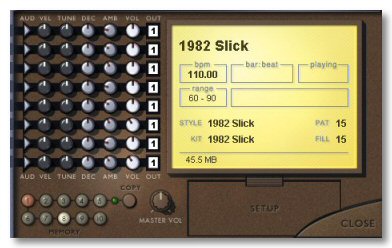 By
click on "Edit" in the bottom right hand corner, we have access to
some extra parameters.
By
click on "Edit" in the bottom right hand corner, we have access to
some extra parameters.
I say it each time, Mr the designers, think there are in this world many people who have visual problems, if you could do as pretty but readable, our eyes would be very grateful ,o)
So! There is under the hatch a series of buttons for each element of the kit, velocity, tune, decay, ambiance (related to the previous parameter) and level. Simple, so it is useless to stay on it. The last button allows choosing one of the four stereo audio outputs. Four, I think it is not enough if you want to properly mix the drums.
A bit lower, a series of ten memory places
can save all Groove Agent settings. It is then possible to recall memories
through the sequencer in order to build the drum part with "patterns".
As in the good old days!!
 Under
the LCD display, there is again a well hidden hatch which it would have been
a pity to miss! Indeed, the "Midi Output" button allows Groove Agent
to generate Midi information which can be used by the sequencer. So, if you
think the software sounds are not really enthusiastic, you can use Groove Agent
with another VSTi or expander. Furthermore, another button switches on the GM
mode! Even better, it is possible to record in the sequencer, on a track, everything
that gets out of Groove Agent, and of course to edit the obtained MIDI track.
Under
the LCD display, there is again a well hidden hatch which it would have been
a pity to miss! Indeed, the "Midi Output" button allows Groove Agent
to generate Midi information which can be used by the sequencer. So, if you
think the software sounds are not really enthusiastic, you can use Groove Agent
with another VSTi or expander. Furthermore, another button switches on the GM
mode! Even better, it is possible to record in the sequencer, on a track, everything
that gets out of Groove Agent, and of course to edit the obtained MIDI track.
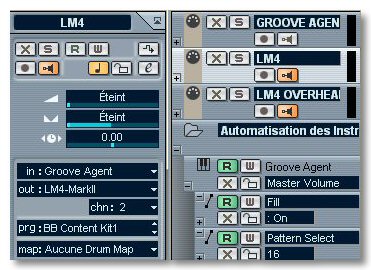
Be careful, the "MIDI output" function is only guaranteed with Cubase or Nuendo, Steinberg doesn't promise anything with other VST2 compatible applications. Curious attitude...
Pattern 4
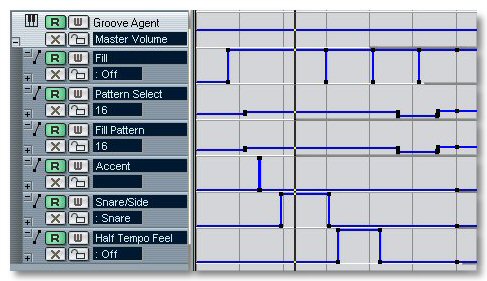 There
are several ways to work with this plug-in. We can for example use the memories
to build the song with "patterns". Or use automation. All the parameters
can be automated, and it is quite easy to work like that. And that's not all!
Groove Agent can also be used like any sound module and be controlled by a MIDI
keyboard. In that case, the first half of the keyboard is affected to the individual
sounds, but the second half is very surprising: we can release Starts and Stops,
but also all the fills! It will remain then to make the complexity vary thanks
to automation. Really powerful.
There
are several ways to work with this plug-in. We can for example use the memories
to build the song with "patterns". Or use automation. All the parameters
can be automated, and it is quite easy to work like that. And that's not all!
Groove Agent can also be used like any sound module and be controlled by a MIDI
keyboard. In that case, the first half of the keyboard is affected to the individual
sounds, but the second half is very surprising: we can release Starts and Stops,
but also all the fills! It will remain then to make the complexity vary thanks
to automation. Really powerful.
Pattern 5
Let's go to the kits. The quality is there, far superior to what could offer us our rhythm boxes. Nevertheless, compared to the kits we can load in our (virtual) samplers, the Groove Agent's ones can seem to be a bit pale... As often, the cymbals and hi-hats lack definition. Good, not fantabulous, but largely usable. As it is possible to control another instrument with Groove Agent, there is no limit to what we can obtain.
Pattern 6
At the end of the test, I have to say I am very impressed by this plug-in which will help those who have problems to program drums part. Groove Agent could have been a rhythm box like others, but the "MIDI output" function totally frees it from the limits it could have had without this function.
To conclude, I would say that the bet is won, Groove Agent is really a software rhythm box, easy to use, and which propose far more than what its hardware models offered. My only reserve is concerning the musicians who play only few musical styles. Those ones will quickly grow weary of Groove Agent, for sure. Except if they find the way to enlarge their musical domain ,o)
Poof Poof !
People on the Cubase.net forum invented a funny term to design the brutal crashes that happens to Cubase SX with some machines: the "Poof" phenomenon. You're working, and poof! End of the song!
I was lucky enough not to experiment "poof"...
until today. Twice, while I was manipulating Groove Agent a little too
brutally, I heard my Hard Drive making noises, and saw Cubase SX closing
without any notification. The "poof" being totally risky from
a computer to another, I suggest you to download the demo version (2 styles,
2 kits) of Groove Agent before purchasing it...
See you later, here or elsewhere ,o)
- Pros: easy to use, diversity, can control other sound sources, patterns and fills quality.
-
Cons: only four stereo outputs, non guaranteed Midi Output function with applications other than Nuendo or Cubase. Maybe a risk of poof.
- Ergonomics: 18/20
- Sounds: 16/20
- Quality/Price rate: 17/20
- Editor: Steinberg
- Distributor: Steinberg-France
- Minimum configuration:
- PC: Pentium II or equivalent ADM, 256 MB RAM, Windows 2000/XP, 300 Mo of free disk space, Cubase, Nuendo 1.5, or any other VST 2.0 compatible application
- MAC: G3 500 MHz , 256 MB RAM, Mac OS 9 or 10.2, 300 Mo of free disk space, Cubase, Nuendo 1.5, or any other VST 2.0 compatible application
- Recommended price: 299 €uros TTC





