Typical Setup 05/2003

Before you spend a lot of money, you should know what you really want to do with your computer. More precisely, you won't get the same configuration to record and mix a large number of audio tracks with many insert and send effects, while playing vst-is, or to record short mono tracks in overdub in your home studio, with a few MIDI tracks to pilot your external devices and to mix the whole on a dozen tracks. There is a minimum configuration to respect, as indicated by Steinberg on their website.
- A Pentium III 500 MHz or an equivalent AMD
- For optimum performances, Steinberg recommend 1 GHz or more.
- 256 Mo RAM (512 Mo recommended)
- Windows XP or 2000
- A USB port (for the protection key).
Here is for the basis. You still have to choose a mother-board and its system bus, the hard drives, a burner, a box, the cooling system and the sound management.
Processor
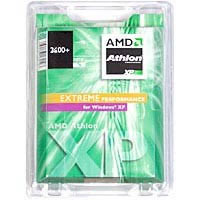 It
is an important point of your configuration. It executes the instructions of
the programs. It is characterized by the speed with which it executes the instructions.
It will determinate (with the sound card) the latency of your audio system,
the number of vst-is you will be able to use, the number of insert and send
effects, and, depending to the RAM, the number of available audio tracks.
It
is an important point of your configuration. It executes the instructions of
the programs. It is characterized by the speed with which it executes the instructions.
It will determinate (with the sound card) the latency of your audio system,
the number of vst-is you will be able to use, the number of insert and send
effects, and, depending to the RAM, the number of available audio tracks.
It
is one of the computing components which evolves very rapidly. From the Pentium
III MMX 450 MHz in 1999, we go to the new Pentium IV 3.06GHz processor in 2003,
with the Hyper Threading technology (which simulates a dual-processor) and a
system bus at 800 MHz. It is often said that processor frequencies double every
six months: 3060 / 450 = 6.8, let's say 7. So the processor has been multiplied
by 7 in 4 years. It is so nearly right.
With such a rhythm, you can hesitate to choose you processor, and you can tend
to wait for the next one. But don't worry, your wallet will tell you what to
do, because these new processors are very powerful and very expensive. It is
more reasonable to choose less powerful processors. They are sufficient for
an optimum use of Cubase. If you are looking for great power, you may have to
choose a dual-processor solution, but you will have to have a dual-wallet (especially
with Intel). It is thus necessary to correctly estimate resources you really
need.
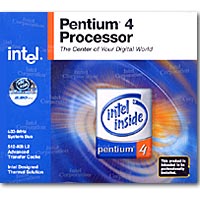 You have the choice between Intel and AMD. AMD strongly seduced people who were
looking for power for an attractive price. Reading the different tests on the
internet, we can say that, at the beginning of the Pentium IV, Intel deceived
towards AMD, who proposed processors as powerful and far less expensive. Now,
considering new tests, Intel with their Pentium IV which have a bus at 400,
533 or 800 MHz erase deceptions, and it seems they will take advance again on
AMD who deceive with their Athlon XP 3000+ Barton (bus at 333 MHz). So we can
expect, according to specialists, that AMD will have an aggressive prices policy
concerning their Athlon. (AMD is releasing the AMD Opteron which calculates
in 64 bits and has 1Mo cache. You will find all these characteristics on the
AMD website.)
You have the choice between Intel and AMD. AMD strongly seduced people who were
looking for power for an attractive price. Reading the different tests on the
internet, we can say that, at the beginning of the Pentium IV, Intel deceived
towards AMD, who proposed processors as powerful and far less expensive. Now,
considering new tests, Intel with their Pentium IV which have a bus at 400,
533 or 800 MHz erase deceptions, and it seems they will take advance again on
AMD who deceive with their Athlon XP 3000+ Barton (bus at 333 MHz). So we can
expect, according to specialists, that AMD will have an aggressive prices policy
concerning their Athlon. (AMD is releasing the AMD Opteron which calculates
in 64 bits and has 1Mo cache. You will find all these characteristics on the
AMD website.)
But we are now talking about very powerful and expensive computers. In April 2003, the Pentium IV 3.06 costs 450€ and the Athlon XP 3000+ costs 375€. For these prices, there cans be an interest in choosing an AMD dual-CPU solution with less powerful processors which will give enormous possibilities. For example, two Athlon MP 2400+ cost the same price as the Pentium IV 3.06 GHz.
To sum up, except if you have an unlimited budget (which is rarely the case with musicians), you'd better choose less powerful processors, as the Pentium IV 2.4B with a system bus at 400 or 533 MHz (and soon 800 MHz for 75€ more) or its AMD equivalent (according to them) the Athlon XP 2400+. The last one is more attractive regarding its price, but the system bus will limit you to DDR 266 Ram (which remains sufficient) and the size of its cache is of 256 ko, whereas it is of 512 for the Pentium.
With these frequencies, you can easily record and mix audio tracks on a large number of tracks, with an EQ on each, Inserts, Send effects, while playing some vst-is with their MIDI tracks. With an AMD XP 1600+ and an M-Audio Audiophile, I reached the limit with a 32bits/96kHz project, with about 30 tracks, an EQ on each, Dynamics in Insert, 3 or 4 Send Effects, with latency to its maximum (28 ms). If you want to add some vst-is, the XP 2400+ (bus at 266), the XP 2600+ (bus at 333) or the Pentium IV 2.4GHz (bus at 400 and 533 MHz) seem to be really sufficient. If your budget is a bit tight, with an Athlon XP 2000+ or a Pentium 2.0GHz you will have many possibilities too.
If you think you will ask for more to your computer, and if you have the money, you will be inspired to choose more powerful P IV with an 800 MHz bus (which allows using very quick memories such as the DDR400) or Athlon XP Barton with 512ko cache and a 333MHz bus, or a dual-processor solution.
Motherboard, chipset and system bus
If the processor was the brain, the motherboard would be all the other organs. The main elements which characterize a motherboard are the chipset, the system bus and the type of processor it accepts. In addition to that, you will have to know, depending on your needs, the number of memory slots, the number of PCI ports, and the functions which are integrated to the card: graphic chip, sound chip, IDE ports norm, SCSI ports, 1.0 or 2.0 USB ports, Firewire port, Serial ATA port, Raid, Ethernet controller...
The
chipset manages the information exchange between the computer components. It
is better to choose a motherboard which has a rather recent chipset in order
to allow your PC to evolve. There are nowadays 5 chipset references: AMD, Intel,
N-VIDIA, SIS and VIA.
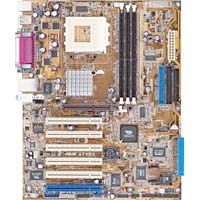 The chipset will determine the system bus of your computer. The system bus is
the channel which links the processor to the RAM. It will also determinate which
memory you can use. Here is a definition taken from the website hardware.fr:
"A bus is characterized by its width, that is to say the number of bits
that can be simultaneously transmitted, and by its frequency, that is to say
the cadence at which bits can be transmitted. The general characteristics of
your computer will depend on the system bus characteristics. "So, the larger
and the more rapid the bus is, the more rapid your system will be.
The chipset will determine the system bus of your computer. The system bus is
the channel which links the processor to the RAM. It will also determinate which
memory you can use. Here is a definition taken from the website hardware.fr:
"A bus is characterized by its width, that is to say the number of bits
that can be simultaneously transmitted, and by its frequency, that is to say
the cadence at which bits can be transmitted. The general characteristics of
your computer will depend on the system bus characteristics. "So, the larger
and the more rapid the bus is, the more rapid your system will be.
To come back to the different chipsets, you have the choice for a Pentium IV (socket 478) between an Intel, SIS or VIA chipset, and for an AMD (socket A) between an AMD, N-VIDIA, SIS or VIA chipset.
Motherboards
based on the new Intel chipsets seem to be reliable and swift, especially because
of their high system bus frequencies (400, 533 and 800 MHz). These are the following
chipsets: i845, E7205 and the brand new i875p which manages an 800 MHz bus.
The last one uses a double channel for the DDR 400, which allows entirely using
the enormous theoretical bandwidth of 6.4 GO/s. The i850 chipset uses the Rambus
memory (RIMM).
Motherboards based on SIS chipset have the reputation to have a good quality/price
ratio, especially for a Pentium based solution, which remains more expensive
than an AMD configuration.
VIA chipsets have been criticized for a long time, especially with the KT133
or the KT266. But since the arrival of the KT266A, it seems to be more reliable.
N-VDIA is the last-arrived in the motherboards chipsets category. Some announce
it as the renewal for the Athlon platforms, which lose more and more speed against
Intel. The particularity of the N-Vidia chipsets (nForce 2) is that a very good
quality graphic chip (GeForce4 MX) is integrated in the nForce2G or GT version.
The other advantage is the existence of a double channel for the RAM, which
proposes a very large bandwidth (which will be especially used by the graphic
chipset, if it is present). The inconvenient is that you need to have two identical
RAM memories to be efficient. The 2Force2-S has no graphic chipset.
As far as AMD is concerned, the AMD 760 MPX chipset is still a reference for
the AMD dual-processors solution (you will have to check if the Southbridge
chip version is AMD 762 B2. This service (B2) solved the problems regarding
the integrated USB 2.0 ports).
Concerning the brands, users of the Mailing-list generally propose ASUS, TYAN (for dual-processors), ABIT and MSI. There is apparently a very good quality/price ration with Elite Group.
As you can see, you have the choice. As far as audio is concerned, and regarding the ML and the different tests, we tend to propose for a single CPU computer an Intel chipset for a Pentium and an N-Vidia for an Athlon. For the dual-processors, the AMD 760 MPX (far more reasonable than an Intel dual-processor computer).
You will have to decide
regarding the integrated devices, depending on the money you want to put in
the motherboard and what you need. If a component interests you, the fact it
is integrated will free a PCI port, generally limited to 5 or 6. But you will
have to forget the integrated soundchips, which are not adapted at all to the
CAM. You will even often have to de-activate them in the BIOS because they can
create conflicts with the audio cards which are installed in the machine. An
Ethernet controller can be interesting, I you want to link on a network another
computer which manages a virtual sampler as Gigastudio or every other audio
application (you can transmit MIDI information through the network thanks to
a software such as Musiclab Midioverlan+). A Firewire port can be useful to
connect an external hard drive or an audio interface such as the MOTU 986. And
it is the same for the USB 2.0 ports, etc.
RAM
Steinberg are very clear on the subject: "Audio work needs much RAM! Actually, there is a direct relation between the amount of available RAM and the number of audio tracks you will be able to use." It is advised to have 256 Mo in the minimal configuration, and 512 in the recommended one. If you want to use many VST-is or other software, 1 Go will be a good idea. But it is expensive, and prices constantly change.
If you want to buy a new computer or upgrade your old one, try to forget computers which use SDRAM, because it will disappear.
Rambus, developed by Intel, seems to become more and more confidential. According to hardware.fr, it was interesting for Powerusers or Overclockers, because it was the only one which could completely use high system bus offered by Intel. But it seems it is over now, because of the growth of the DDR. Motherboards based on i850 Chipset use Rambus.
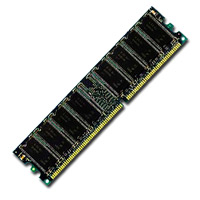 The
DDR-SDRAM is the new standard. Moreover, Intel integrated it in most of the
Chipsets they now propose (i845 series, E7205 and the brand new i875P)
The
DDR-SDRAM is the new standard. Moreover, Intel integrated it in most of the
Chipsets they now propose (i845 series, E7205 and the brand new i875P)
This type of memory evolves with the system bus. RAM conceived for higher frequencies than the one of your motherboard bus can generally be used (to anticipate a future update of your motherboard, but you will have to check!).
As far as brands are concerned, opinions diverge: some will advise generic "NoName" memories which are really cheaper, and which often use chips we can find in choice memories (especially Samsung chips). Other will say you should never buy NoName, because there are risks of errors, and instability...
A good compromise could be Samsung, Kingston or TwinMos memories, which are the least expensive in choice memories, and slightly more expensive than NoName. If you are rich enough, turn to high quality memories, Micron, Corsair or Mushkin.
DDR memories can be Registered/ECC:
Error Checking and Correcting, check and correction of errors by comparison
of the bits in the memory. To support this mode, memories must have parity bits.
If you understand something in this sentence, well done! They are dedicated
to special motherboards (TYAN dual-CPU cards for example) and they are not compatible
with many motherboards, so, once again: check!
The hard disk drive and its interface
The hard disk drive is the slowest peripheral of a system. The flows are measured in MB/sec although it is done in GB/sec for RAM memory. There are actually numerous interfaces for hard drives. There is the evident IDE port with its Ultra-ATA 100 or 133 standard, the SCSI, Firewire, USB 2.0 ones and the very new IDE Serial-ATA standard.
Most of motherboards have at least two IDE ports. That is rather a good thing, because you can often read in PC optimization guides that it is better to have at least two hard drives for audio work : one as Master on the IDE 1 port for the operating system, programs and backups, the other one as Master on the IDE 2 port exclusively for audio data and SX projects.
You must look for wide hard disks. For information, 1 minute of audio data weight about 10 MB in 16bits/44.1 kHz, 15 MB in 24/44.1, 16.4 MB in 24/48 and 43.8 MB in 32/96. So, to resume, a project having 16 tracks of 5 minutes in 32/96 will roughly weigh : (43.8 x 5) x 16 = 3 504 MB, that is to say 3.5 GB ! You mustn't forget too that XP takes up nearly 2 GB.
IDE hard drives are now fast enough for Cubase and they have the advantage
to be very cheaply. See to use at least one Ultra-ATA 100 hard drive at
7200 rpm. Some motherboards propose some IDE Ultra-ATA 133 ports (that means
that the bandwidth is 133 MB/sec). The sollicited trademarks by the ML
are MAXTOR, IBM, WESTERN DIGITAL and SEAGATE. According to a recent test
published on hardware.fr, Maxtor with their 40 GB Diamond Plus 8 hard drive offer some
higher flows in reading and writing in comparison with their competitors, as well as for
wide hard drives from the same firm. It can be thus a good choice as
an acquisition and audio playback disk. Still according to this test,
for the system disk and backups, you could orientate your choice towards an
IBM which offers the best global performances with the 180 GXP series.
Seagate stays the reference for best noiseless drives. Western Digital on their
side were the first ones to propose on the market some drives with 8 MB cache memory.
For acquisition, it is told that there isn't any interest with it. But for
a system disk, the test shows that the performances are increased. But the
competiting brands may release some drives with 8 MB cache memory better performing
than Western Digital's. To be followed...
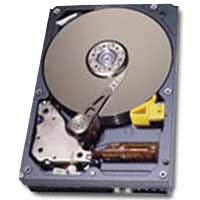 The SCSI standard has the advantage to offer some very faster hard disks (up to
15,000 rpm) which don't sollicitate the processor. The default is that you must
generally add a SCSI controller-board on a PCI port and that
the capacity / price rating is very high. This interface is often employed
by sound professionals who use thoroughly their
machine.
The SCSI standard has the advantage to offer some very faster hard disks (up to
15,000 rpm) which don't sollicitate the processor. The default is that you must
generally add a SCSI controller-board on a PCI port and that
the capacity / price rating is very high. This interface is often employed
by sound professionals who use thoroughly their
machine.
Actually, more and more external hard drives are appearing, using Firewire or
USB 2.0 interfaces which offer some interesting flows and access times.
There are still some expensive products but useful if you wish for bringing
those data everywhere, if you want to plug them without any problem
in an other computer, or else, on mobile solutions
composed of a portable, an USB, Firewire or PCMCIA audio interface.
To finish, a new IDE standard, the Serial ATA, is appearing and
will certainly replace the actual Ultra ATA standard. It is already present on certain
motherboards in its S-ATA 150 version (discharge at 150 MB/sec). It seems to be evident
that it is unuseful to acquire a S-ATA controller-board to put it on a PCI
port limited to 133 MB/sec. Apparently, this standard will be compatible with the actual one
thanks to an adapter, it will be "hot-plug" (you will be able to plug / unplug when computer turned on)
and the connecticals will be less imposing than IDE cables and will
facilitate air cooling. It is spoken about S-ATA 300, S-ATA 600 for
the future. Wait and see...
To resume, if you aren't fan of SCSI, an IDE ATA 100
or ATA 133 drive of 40 GB minimum is sufficient enough (if possible, keep two ones). Considering
the actual powers, the CPU use with the IDE standard is bearable.
On an other hand, it is true that SCSI, in terms of performances,
is better. It's up to you to choose !
Cooling, case, power supply and... noise !
We are happy to note that the new processors offer us much ressources.
The problem is that they heat very much. That implies
the use of powerful fans, thus noisy. It's a parameter which musn't
be omitted because on the one hand, it is unpleasant to work on your music near
a washing-machine, and on an other hand, if it heats too much, it crashes. The
first point is to respect at least the recommendations of the CPU manufacturer
about the compatible fans. There are, for those who have some budget,
some alittle bit less noisy ones and some very powerful ones which allow overclocking.
Of course, you must be sure that it corresponds well to your slot
(location where the CPU is installed on the motherboard), that it fits in
and that it is conceived to cool your CPU. The brands you meet
the most often : Alpha, Artic Cooling, Cooler Master, Molex, Taisol,
Thermaltake, Zalman... It's up to you to choose a more or less noisy one
depending from your budget. Those trademarks indicate generally the sound level
of their product. It roughly goes from 20 to 40 dB ... To finish, you can also
add a small touch of heat jelly (like Artic Silver III paste)
between the CPU main part and the copper plate of the heat spreader in order to
improve the contact and the cooling of the processor.
 The choice of the case and the power supply will have also its importance. If you
foreseen to range 4 hard drives, a floppy, a writer, a reader, many
PCI cards, keep a relative big case and a sufficient power supply.
About this point, it's always the same scene, it's the purse
which will dictate your choices. It can be judicious to choose a branded power supply
in order to prevent yourself at maximum from a total overburn (and on more,
it is not warranted, but it's rather rare however). The power to feel comfortable :
300 or 350 Watts and 400 or more for a dual-CPU. Like for heat spreaders,
noise level is often indicated and oscillates between 20 and 40
dB. The sollicitated trademarks are often Enermax, Zalman, Antec... Be sure that it is compatible
with the system you chose (Athlon or
Pentium, mono or dual-CPU, ATX, micro ATX, WTX or Flex ATX). For info, a generic
300 Watts power supply costs about 20 euros, a silencious Zalman 300
Watts (ref ZM300A-APF) or an Enermax 350 W (ref EG365AX-VE-PFC),
it's at less than 80 euros, the price can be much higher for certain models.
The choice of the case and the power supply will have also its importance. If you
foreseen to range 4 hard drives, a floppy, a writer, a reader, many
PCI cards, keep a relative big case and a sufficient power supply.
About this point, it's always the same scene, it's the purse
which will dictate your choices. It can be judicious to choose a branded power supply
in order to prevent yourself at maximum from a total overburn (and on more,
it is not warranted, but it's rather rare however). The power to feel comfortable :
300 or 350 Watts and 400 or more for a dual-CPU. Like for heat spreaders,
noise level is often indicated and oscillates between 20 and 40
dB. The sollicitated trademarks are often Enermax, Zalman, Antec... Be sure that it is compatible
with the system you chose (Athlon or
Pentium, mono or dual-CPU, ATX, micro ATX, WTX or Flex ATX). For info, a generic
300 Watts power supply costs about 20 euros, a silencious Zalman 300
Watts (ref ZM300A-APF) or an Enermax 350 W (ref EG365AX-VE-PFC),
it's at less than 80 euros, the price can be much higher for certain models.
 About the case, depending of your needs, take care about the number of 5" 1/4 locations
for readers, writers and hard drives in rack, as well as the number of
3" 1/2 locations for the floppy drive and the hard drives. Take care also if
it can receive some fans to improve air flow and cooling.
Those fans are plugged in the motherboard (if this one supports them)
which controls their working according to the temperature. On contrary of
what you would think, the more there are fans inside the case,
no more noise there will be. Indeed, they will all turn less fast than if there was only one.
Considering the case, another important point : to be sure that the motherboard fits well ;-)
and that it doesn't take all the place in the case,
blocking up then the 5" 1/4 locations. It happened to me... The advantage
of a spacious case is that it makes easier the air flow and thus the cooling.
To my own, I prefer the Antec SX1040BII case. It has
a 400 Watts power supply, very spacious, useful thanks to many small systems
which facilitate the peripherals installation or uninstallation,
it can receive 4 fans (2 included) and has at its disposal some anti-dust filters.
It costs about 130 €uro. Then, in more higher price ranges, you will find some
cases made of aluminium which make easier the cooling.
In generic version or even from a mark, a standard middle tower case
with its 300 Watts power supply will cost to you between 45 and 80
€uros.
About the case, depending of your needs, take care about the number of 5" 1/4 locations
for readers, writers and hard drives in rack, as well as the number of
3" 1/2 locations for the floppy drive and the hard drives. Take care also if
it can receive some fans to improve air flow and cooling.
Those fans are plugged in the motherboard (if this one supports them)
which controls their working according to the temperature. On contrary of
what you would think, the more there are fans inside the case,
no more noise there will be. Indeed, they will all turn less fast than if there was only one.
Considering the case, another important point : to be sure that the motherboard fits well ;-)
and that it doesn't take all the place in the case,
blocking up then the 5" 1/4 locations. It happened to me... The advantage
of a spacious case is that it makes easier the air flow and thus the cooling.
To my own, I prefer the Antec SX1040BII case. It has
a 400 Watts power supply, very spacious, useful thanks to many small systems
which facilitate the peripherals installation or uninstallation,
it can receive 4 fans (2 included) and has at its disposal some anti-dust filters.
It costs about 130 €uro. Then, in more higher price ranges, you will find some
cases made of aluminium which make easier the cooling.
In generic version or even from a mark, a standard middle tower case
with its 300 Watts power supply will cost to you between 45 and 80
€uros.
To talk again about silence, there are a lot of products like foam
plates (Cooler Master) which absorb the vibrations and attenuate the noise
from your PC, some Silent-Drive kits to put in your hard drives, etc... I don't
know their efficiency. Otherwise, there is the solution which consists in getting away from your PC
with the help of shielded extension cables for the screen, the keyboard, the mouse, the USB... This has
also a cost. A shielded VGA extension cable of 10 meters long costs about 75
€uro.
About cooling, some people use Watercooling but that's a little bit expensive,
and apparently you must be a little bit do-it-yourselfer. Mustn't you,
Serial P ?
The graphic display and the screen
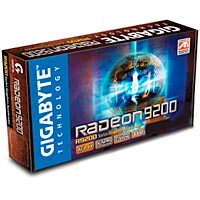 You mustn't omit too much this peripheral because a graphic display not
enough powerful will pump some ressources and can give some unstability. You
often notice in the typical configurations for audio, (like on Rme-Audio's site)
the AGP MATROX Millennium G550 DH graphic display 32MR DDR dual-screen (about
120 €uros). If you have a restricted budget, an ATI or generic N-Vidia will well serve
the purpose too, mainly that many ones support dual-screen
display, like the ATI Radeon 7500 which will cost to you only 60 euros.
You mustn't omit too much this peripheral because a graphic display not
enough powerful will pump some ressources and can give some unstability. You
often notice in the typical configurations for audio, (like on Rme-Audio's site)
the AGP MATROX Millennium G550 DH graphic display 32MR DDR dual-screen (about
120 €uros). If you have a restricted budget, an ATI or generic N-Vidia will well serve
the purpose too, mainly that many ones support dual-screen
display, like the ATI Radeon 7500 which will cost to you only 60 euros.
About the screen, if you don't want or if you can't work with dual-screen,
look ahead for a 17" one at minimum and if possible a 19" one. With all the small windows
that you have in a SX project, you feel really narrow on a 17".
For info, a 17" CRT (cathodic tube) corresponds to a 15" in TFT (flat screen),
as well as a 19" CRT corresponds to a 17" TFT.
The CD-burner
 In this category, the tender is very wide. You've got also the choice of the interface :
IDE, USB 2.0, Firewire and SCSI.
In this category, the tender is very wide. You've got also the choice of the interface :
IDE, USB 2.0, Firewire and SCSI.
The cheapest are IDE CD-burners. It is better to use a writer with a
technology which avoids writing errors (Burn-Proof, Write-Proof...).
Verify that the writer supports IDE Ultra ATA-33 standard which certify thus
a full compatibility and fluidity when sharing its IDE channel with a hard drive.
Rme's site in 2002 was suggesting the Teac CD-W524E. Plextor which have very
good reputation have released a reader-writer Combo which reads on more DVD's. It
integrates a lot of technologies which one optimizes CD-burning depending from the
support and the essential Burn-Proof. The best known trademarks : Plextor,
Teac, Yamaha...
If you have money, maybe you will be interested in DVD-burning.
DVD offer big mass storage (standard DVD : 4.7 GB) but
it is still a rather expensive solution and burning speeds are slow
(in average actually : x4 for a DVD-R, x2 for a DVD-RW, and x24
for a CD-R). Maybe it could be better to wait a little bit, but it seems to be the future.
Conclusion
To conclude, here are some examples of configurations at different prices : the specified prices are effective at the date of March 6th 2003 and come from www.monsieurprix.com website, they are subject to fluctuations in time.
| An example of AMD based config made of very good quality | |
| CPU Athlon XP 2400+ -FSB 266 | 110 € |
| Motherboard ASUS A7N8X -Chipset N-vidia nForce2-S | 130 € |
| CPU heat spreader : Arctic Cooling Copper Silent Pro Socket A -20dB | 30 € |
| RAM 2 bars of 512 MB DDR Samsung or Kingston PC2100 | 160 € |
| 1 system & backup hard drive IBM 80 GB 180 GXP | 95 € |
| 1 audio hard drive MAXTOR 40 GB Diamond Plus 8 | 140 € |
| Graphic display MATROX Millennium G550 DH 32MB DDR dual screen | 120 € |
| Antec case and power supply SX1040BII 400 Watts | 130 € |
| Reader-Writer IDE Plextor PlexCombo 20/10/40-12A Ultra-ATA 33 | 135 € |
| Total | 1050 € |
If you consider an Athlon with a 333 MHz bus like the XP 2600+, it would be better to use some DDR PC 2700 (DDR333).
| An example of a Pentium based config made of very good quality | |
| CPU Pentium IV 2.4B GHz, FSB 533 MHz | 175 € |
| Motherboard : ASUS P4PE -Chipset i845PE, FSB 400 et 533 MHz | 130 € |
| CPU heat spreader Zalman CNPS7000-Cu | 55 € |
| RAM 2 memory bars of 512 MB DDR Samsung or Kingston PC3200 | 250 € |
| 1 system & backup hard drive IBM 80 GB 180 GXP | 95 € |
| 1 audio hard drive MAXTOR 40 GB Diamond Plus 8 | 140 € |
| Graphic display MATROX Millennium G550 DH 32MB DDR dual screen | 120 € |
| Antec case and power supply SX1040BII 400 Watts | 130 € |
| IDE reader-writer Plextor PlexCombo 20/10/40-12A Ultra-ATA 33 | 135 € |
| Total | 1230 € |
With those two configurations, the choice of a great mark for the RAM would be better but this will increase perceptiblely the cost of your machine. For info, a DDR PC 3200 Corsair bar of 512 MB costs actually 190 €uros.
You can save money on the graphic display, the case and the power supply, the writer and the hard drives, you have then :
| A cheaply config | |
| Processor : Athlon XP 2400+, FSB 266 | 110 € |
| ASUS A7N8X motherboard - Chipset N-vidia nForce2-S | 130 € |
| CPU heat spreader Arctic Cooling Copper Silent Pro Socket A -20dB | 30 € |
| RAM 1 memory bar of 512 MB DDR noname PC2700 | 60 € |
| 1 hard drive IBM 80 GB 180 GXP | 95 € |
| Graphic display : ATI Radeon 7500 dual screen | 60 € |
| Case and power supply : Enermax CS-003-A106 ATX 300 W | 75 € |
| IDE reader-writer : Asustek CRW-486A | 65 € |
| Total | 625 € |
| Dual-CPU config for a professional use | |
| Processor : 2 Athlon MP 2400+, FSB 266 | 460 € |
| TYAN Tiger MPX (S2466N-4M) motherboard Chipset AMD 760 MPX | 300 € |
| CPU heat spreader 2 TaiSol CGK760172 / Aqua 695 | 60 € |
| RAM 2 memory bars DDR RAM 512 MB Samsung PC2100 | 250 € |
| 1 system & backup hard drive IBM 120 Go 180GXP | 125 € |
| 1 audio hard drive MAXTOR 40 Go Diamond Plus 8 | 140 € |
| Graphic display MATROX Millennium G550 DH 32MB DDR dual screen | 120 € |
| Antec case and power supply SX1040BII 400 Watts | 130 € |
| IDE reader-writer Plextor PlexCombo 20/10/40-12A Ultra-ATA 33 | 135 € |
| Total | 1630 € |
For this example, the Tyan motherboard in this new version (S2466N-4M)
accepts on the two primary Slots some Unregistred/ECC memory, this
lowers perceptiblely the price of this configuration. However, the manufacturer
suggests Registered/ECC memory. Same thing for the previous configs
concerning the choice of a great mark RAM. In this
configuration, the use of heat jelly for the processor, the buying of
supplementary fans and airy hard disk drives racks in aluminium matter
will be welcome because this type of system heats a lot. Noise management
has also its importance. Be careful, a dual-CPU config requires Windows 2000/XP
Pro.
About the screen, there are so many offers and made of different qualities
that it's your budget which will help you to choose.
A few useful accessoiries : an UPS, a wireless keyboard and mouse and
a good mouse pad with Palm Rest (Boeder) ... for the comfort ;-)
We can just suggest to you to suscribe to the Mailing List Config-Audio (Note : for
French-speaking users only, sorry ;o) to have more informations about those user configurations
and to ask your questions in order to avoid spending a fortune in a configuration which
doesn't fit with your needs.
Here we are, to your purses, ladies and gentlemen ;-)





