Cubase SX Tips and tricks #16

Those tips and tricks were written for Keyboards / Home Studio magazine. Ils sont They are published here with their kind permission, thanks ,o)
Once again, here is a lot of tips !
There's Panning... and Panning ! [SX2]
 Cubasians never stop moaning... They wanted in SX 1 the same way to manage pan as in Nuendo, so it has been given to them. Immediately after, they
started moaning again and wanted to come back to the method used in VST. SX2 offers it to them !
Cubasians never stop moaning... They wanted in SX 1 the same way to manage pan as in Nuendo, so it has been given to them. Immediately after, they
started moaning again and wanted to come back to the method used in VST. SX2 offers it to them !
By default, an audio track proposes only one Pan cursor which allows to situate the sound in the stereophonic field, either the track is mono or stereo. It is the Stereo Balance Panner mode. In this case, the cursor modifies the left/right balance.
For stereo tracks, right clicking on the Pan cursor allows two other methods :
- Stereo Dual Panner : offers two independent cursors, one per channel. It is thus possible to manage the stereo position for each channel. Besides, puting the two cursors in the middle is the only known method to be applied to the master track to compensate for the disappearance of the Mono button.
- Stereo Combined Panner : it functions a bit like the Stereo Dual Panner moode, except the fact that by default, the two cursors are linked (moving one acts on the other except if you press the ALT button).
What will Cubasians find to moan about, then, hummmm ?
I've got spots, where's the doc ? [SX2]
In the Track columns, each track has up to 13 buttons - I counted. But it is rare to use all of them. Cubase SX2 allows to chose which buttons have to be displayed, for each category of tracks.
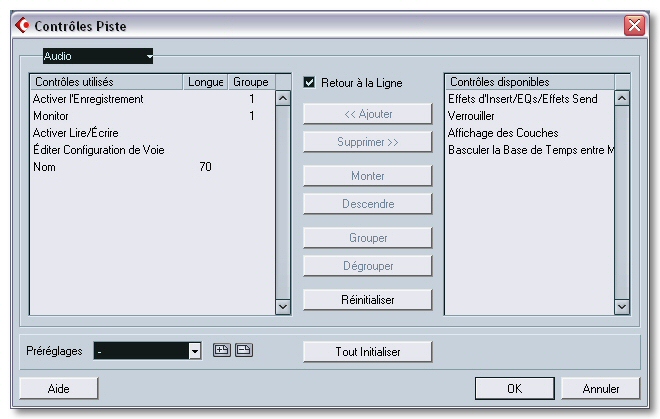
Click on the small white arrow on the top left hand corner in the Track column, or roght click on the track and select "Track Controllers". The dialog box allows to chose what must be displayed or not. Chose the kind of tracks to set up in the pop up menu? You can also relocate buttons as you want and group some of them in order to be displyed in case of resizing the track.
Automation of Insert effects : on/off [SX2]
This function was one of the most asked. But it is technically impossible to implement such a function because some plugins take some time to be activated. However, Cubase SX2 brings an intermediate solution : each insert plugin has a new button : the ByPass. Obvious, isn't it ? in fact, the plugin remains activated, but Cubase snubs it ! And, of course, this button can be activated...

Divide and Rule !
Here is a very likeable new function brought by Cubase SX2. The Project Window can be horizontally divided in two. That means tha when you scroll vertically (which is far easier with a scroll button), one window will scroll while the other will remain fixed. It is extremely handy to keep an eye on the on the ruler and markers tracks for example.
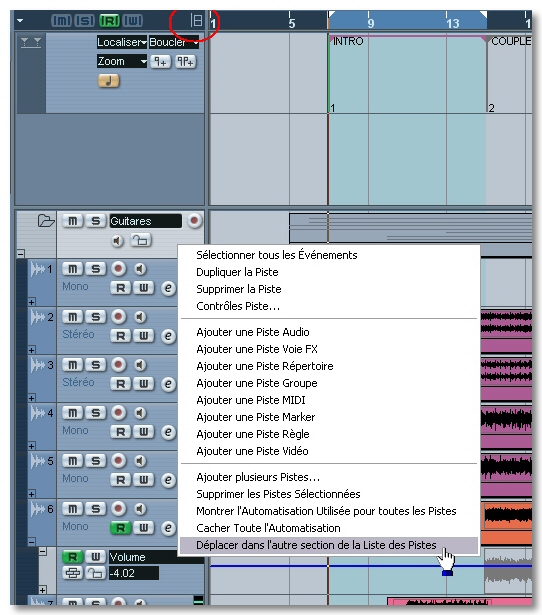
To activate the Divide Track List function, click on the thingumajig showing two rectangles one on the top of the other, in the top right hand corner of the track list. A division will appear, and can be placed wherever you want. Now, take a track in the bottom window and drag it to the top window. That was just to show you it doesn't work ;op So, right click on the track and select Move to the other section of the track list. I'm showing off, but I did not find the way to do it immediately...
See ya, here or elsewhere ;o)





