Cubase SX Tips and Tricks #3

Those tips and tricks were first written for Keyboards / Home Studio magazine. They are published here with their kind permission, thanks ,o)
The bench-tracks play hide-and-seek !
When you load a VST Instrument, you've got a mixboard with as many bench-tracks as Audio outputs proposed by the VSTi. Now, if these outputs aren't all used, their display can be ill-timed. Here's how to make some order.
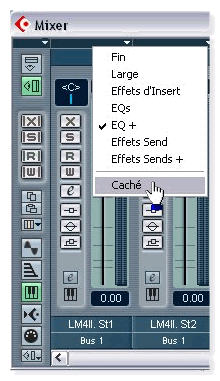
Above each bench-track, there's a little white arrow that gives access to a short menu in which the function « Hideable » makes it possible to choose if this channel should be displayed or not.
Once you have selected the tracks to be hidden, click on the white little arrow competely on the left of the mixboard. It's in this main menu that you can determinate which tracks are to be displayed, VSTi, Midi, Groups, etc. But There's also the option « Hideable » which will make visible or not the tracks that we just marked as to be hidden.
This tip makes it possible to configure the mixboard according to our needs and to gain in display width.

Mixboard letting see only 2 LM4 outputs, 2 HALion outputs + 1 group
Her, where are my « Patchnames »
Cubase VST 5.x was proposing the « Patchnames » which were making it possible to have a direct access to the sounds of some Midi peripherics, in condition that the script exists. Many Cubasians thought that the function has disappeared in SX. Well, no !
Go in the « Devices » menu and click on « Midi Device Manager ». The first time, the windows contains nothing. A mouse kick on « Install Device » will open to you a list in which you can choose the Midi tiny device of which you are the happy owner. Once this is done, the low part of the Manager will display the own bank list and other patches of the device.
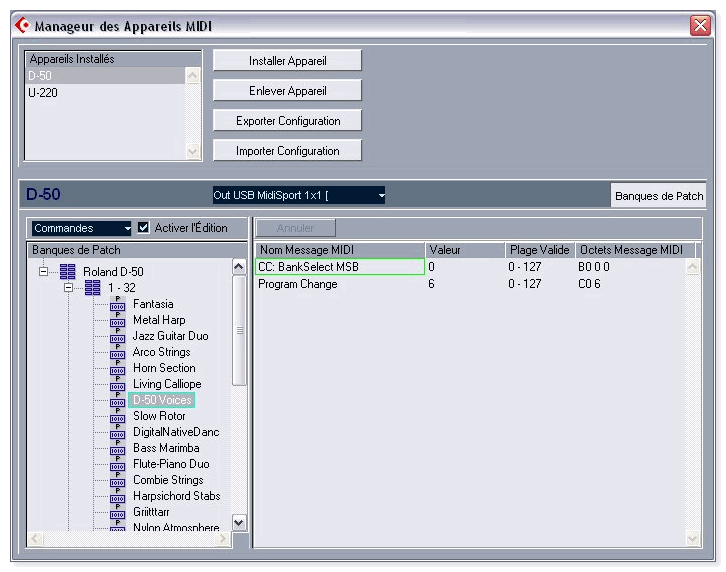
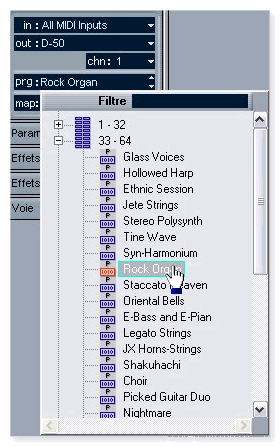 In the « Project » window, you have now in the Midi outputs, in the Inspector, a supplementary choice corresponding to the installed Midi device, with its list of available sounds.
In the « Project » window, you have now in the Midi outputs, in the Inspector, a supplementary choice corresponding to the installed Midi device, with its list of available sounds.
It might happen that your expander doesn't appear in the list of available devices. With Cubase 5, it was possible to create yourselves a « PatchName » with a text editor such as Windows' Notepad. You must really want to do such a thing ?!
Cubase
SX allows also to create some Managers, but in its own environment and in graphic mode.
Still in the Manager, il the list of available devices, choose « Define New » and give it a name, example, the model, let's not be afraid to be tricky ! Then, in the low part of the Manager, do a right click, either to create a new folder (in order to organize yourself on the same mode as the expander),nor to add a preset which will contain at less a « Bank Select » or a « Program Change ». But all Midi controllers can be used here.
The good news is that those configurations can be exported and imported, you can thus bet that they would be quickly exchanged on the Web !
Selecting the good take
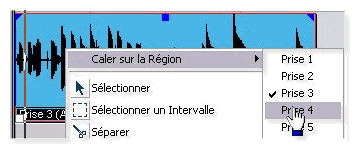 SX allows of course Audio recording in « Cycle
» mode. But how to choose after quickly the take that will be used ? Right click on the event, option « Set to Region » or « To Front » according to the adjustment of the Cycle mode (creation of events or regions) and choose the desired take. That's all !
SX allows of course Audio recording in « Cycle
» mode. But how to choose after quickly the take that will be used ? Right click on the event, option « Set to Region » or « To Front » according to the adjustment of the Cycle mode (creation of events or regions) and choose the desired take. That's all !
See ya soon, here or somewhere else...





