Fit Event to Loop Range

Further to FeedBack's request, here's a suggestion for the Tips & Tricks section of ECVST. You're additions will be welcomed. This tip is about the "Fit Event to Loop Range" function, which isn't so well explained in the manual. The following is a bit length, so bear with me, and feel free to embellish and keep only the essence of it (Editors' note: we left it absolutely unchanged !).
You can't stand that "blue screen" of our dear Cubase, that nice "this program is going to quit", that beloved bug !!! Hellll !!! Be aware that one of the reasons for such a behaviour is unmatched tempo: if, when copy/pasting a loop, the end of it doesn't fall right on a beat, the processor will tire up and eventually give up !!! Well, the "Fit Event to Loop Range" function's there to keep one's life worth living.
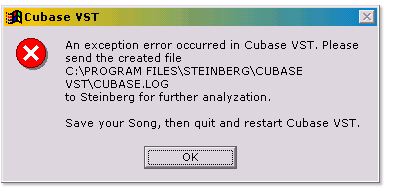
So you're proud of that drum loop you just created, which you recorded in SoundForge for instance, it loops wonderfully, and you want to import it into Cubase. 1st condition: adapt Cubase's tempo to your loop. Set the left and right locators to beginning and end of your loop, rounding to the next relevant beat position, i.e. if your loop ends at 4.03.296 set the right locator to 5.01. Of course, also make sure the range between your locators has the same number of beats as your loop.
Edit your loop and in the "Do" pop-up menu select "Fit Event to Loop Range". A dialog asks whether you want to adjust audio or tempo. In this example select tempo, and voilà, the Tempo of Cubase is automatically adjusted to the tempo of your loop. (Editor's note : select the segment BEFORE using the Do menu). The only trouble is that this will the Cubase's tempo to weird values such as 120.334. Anyway, now you can repeat your loop as much as you want, Cubase won't crash.

This function can also do the opposite, which may be of much use to techno gurus. On that marvelous loop of yours, you'd like to patch The Verve's strings intro, you called them to get their agreement, you loop it on your audio editor, import in Cubase, repeat the same procedure as above but now instead of selecting "tempo" in the dialog box, you select "audio". The magic operates again and now The Verve's strings have got the same tempo as your own loop (and Cubase). Warning: don't make too drastic adjustments on audio material, or it will sound weird. OK, that's all folks, I hope this was clear enough (Editors' note: hmmm, crystal clear !).





