PC, Dual processor and Cubase

A dual-processors system allows, as its name indicates, two processors to stand in a single computer in order to improve its general efficiency. We assume that two processors are much more affordable than a twice more powerfull one (if this last only exists). Like mounting two engines into the same car, it obviously implies several difficulties and of course unavoidable overcosts. Our goal is to bring this hazy topic to light.
It's been a long time ago that we've heard about it, but if such a technology is really running well on big usual servers, at our personal level it has always been a major component missing to make it compatible with our multimedia use. Windows NT itself was already dual-processors compliant, but trying to run such a program as Cubase with associated plug-ins was at best a tough job and at worth a nightmare that droves you crazy. As you may have understand it, the operating system will be the determining factor to reach our goal.
We will focus on Microsoft's products : the WINDOWS family. To schematize roughly, there is two WINDOWS ranges : a professional one (servers, workstations f.e.) with, in order of appearence, Windows NT, Windows 2000 professional Windows XP professional and a second one that we all know, dedicated to the general public, Windows 95, Windows 98, Windows Millenium and XP Home edition. If professional versions are more reliable and are implemented with specific functions to allow them to interoperate with big systems (multi-processing f.e.), on the contrary, general public versions were first of all dedicated to multimedia and therefore more compatible with those programs we are usualy interested to work with. But as time flies these programs have been implemented on professional cores (especially DirectX wich is necessary for a whole bunch of plug-ins). That's why Windows 2000 has brought us an increased compatibility with Windows 95 and 98.
But another limitation still remains : the DRIVERS. These ones are so usefull to keep our dearest (should not we also say expensive ?) soundcards working for exemple. As most users are under Win 98 or Millenium (ethnologists have nevertheless seen a very few people still running Windows 95), softwares suppliers are developing in priority for them, leaving other ones praying for better times to come. Since a lot of developers need a lot of persuading to update their drivers, let's say that the professional category has been kept well out of sight. Here again, Windows 2000 has brought us an improvement over NT, but there comes Windows XP which makes the difference. It uses the same drivers on the Pro version as well as on the Home Edition. Therefore a peripheral or program working under any of these two operating system is likely to run properly under the other one. Nothing could be less certain before.
In brief : With the passing years, public and professional versions brought closer to each others : more efficiency and reliability for the first ones (it badly needed it !), more user-friendliness and compatibility for the second ones. After this brief history we may say that with Windows XP, the multi-processing solution is on the doorstep, moreover I hear it already knocking at my door !
In order to achieve this recipe, we'll need the following ingredients :
- A dual-processors capable operating system also compatible with our softwares and hardwares (strapping fellows talk about soft'n hard). We'll choose Windows 2000 or preferably XP Professional. First of all XP is the substitute for Windows 2000, next it is more user-friendly and will quickly take advantage of all XP drivers because it's the new general public and professional standard. Watch out ! We need the XP Pro version because only that one manages dual-processing, XP Home edition doesn't.
- A dual-processor motherboard, well well ... Let's easily imagine that such a motherboard will be more expensive than a basic one for several reasons. First, they are builded to manage two processors, they are intended for professional buyers, therefore they are high quality made (good thing, it avoids to have a lot of hassle with a low cost board). Next, as their distribution is less widespread, they are a little bit more expensive. Some integrate costly professional optional elements like SCSI controlers for exemple ...
As you can see, you begin to play with big boys :-)
Now the question which must be considered : INTEL or AMD ? Weeeellll today (16/03/2002), AMD offer is far away the best. Why ? because AMD's processors at equal processing power are much more affordable than INTEL ones, and as we need two of them ... Next, because TYAN has developed in close collaboration with AMD, quality made at a relatively affordable price dual-processing motherboards. But the best is yet to come : the whole package is very reliable ! That point is not to be sneezed at. Nevertheless in the next months the offering will grow and several hardware manufacturers will offer "dual-cpu solutions" as they usually say.
- Two processors : concerning AMD's ones, there are currently two type of Athlon range : XP and MP series. MP means MultiProcessing ability. This kind of processors have been especially developed for such applications, but XP's are running as well and are best 30% cheaper. I'm personally using XP ones without any problem to loom on the horizon. Despitely, rumors are spreading of a future hardware or software lock (via the bios) on XP's, to force users who will want to build up new systems in the months to come, to buy MP's.
OK, untill now, no bad hardware surprises. Unfortunately, D-CPU (it's shorter to write and it shows off) implies several secondary costs.
Memory : ouch ! Well, let's say that with such a wild beast the minimal amount needed is around 256 Mb of DDRAM of course, too bad if you had planned to re-use your old 500 megs of SDRAM. That's the tribute to pay to the progress ! And not only you'll have to buy DDRAM, but in addition to that it's strongly advised to choose ECC REGISTRED type. ECC REGISTRED, what does that mean ? Let's say it's a kind of default free certification (it's always worth noting that manufacturers were unloading us crappy sticks before ;op). It's top-of-the-range material and it must be paid : no less than 60% more costly compared to SDRAM !!!
AMD cpu's are recognized to be power hungry, now you're advised ! Our two processors are going to remember you that characteristic very quickly. For exemple, on a computer with a 300 W standard power unit exclusively dedicated to the motherboard (other elements would be leaved to an external power source), the whole system was shutting down at once anytime powerful calculation was required !!! The solution ? A quality 350W power source (from Enermax) solved the problem. You must allow a good 400 W if you plan to mount more than a single hard disk and want to stay quiet. Bad news again : such a case is twice the price of a single standard power unit (around 100 euros). As a consolation we can notice the high quality construction and how easy it is to mount it into the case (a screwdriver an ten minutes are only required) but when we compare our old box with the new one, we can then horror-stricken figure how ridiculous it was. Another satisfaction : the two low noise fans that, on top of that, cool down a bit the cpu's. At last, it's good to mention that some cases are originally supplied with genuine quality power units ...
Two cpu's means ... ok ! now you all know the follow-up. It's of course the same story for the two fans and coolers (but not just any fan or cooler !), but to a lesser extent. Recent cpu series are heating up rather well than former ones. Depending on that, the coolers have also grown the same way cpu frequencies have risen. Two fairly big fans (considering former ones) make such a noise that is not inconsiderable anymore. Buying well-known brand coolers with bearings brings a noticeable auditory comfort while sheltering us from likely summer overheatings. ALPHA manufactures such coolers at a relatively affordable price. An additionnal fan improving the internal air flow into the case will not do more harm (here also, a model with bearings otherwise : two reinforced concrete layers ;op).
It's more expensive than the Home Edition but we've seen that it's the obligatory entrance ticket. A friendly piece of advice : try to buy a computer sold with an OEM version of XP Pro, cheaper than the retail version.
The money box is broken, the computer runs smoothly, Win XP is installed. Before to look at the sunny side of our overpowered beast, there's some troubles still remaining.
We've seen that XP is the more compatible solution. Nevertheless a lot of embarrassing little problems may facing even if an effort has been made to ensure compatibility. Check the availability of XP drivers for your hardware. XP is still quite new and lots of drivers are either not finalized or in beta version (understand : not really efficient !). Lots of softwares are in a mess. Updates will be released that will increase the bill once again. For exemple Cubase 3.7 doesn't install on our computer, we need version 5 (TEN : Version 3.7r2 was given to be 2000 pro compliant, strange isn't it ?). Changing your OS must not be made without due consideration and everything must be carefully checked. These troubles are due to the XP crossing over and would be the same with a single processor.
Before to enter the D-CPU advantages ... A higher price due to the two processors, the motherboard, ECC memory modules, a high-tech power unit and an efficient cooling system. The overcost is generated by the high quality components required. It lead us to expect a reliable machine. If Windows XP appeared to be an undoubtable step beyond what matters stability, the OS cross over can cause old softwares to crash. Their updates will certainly fix the bug.

The following benchmarks have been ran on a Dual 1700+ Athlon, 512 Megs of memory, an UDMA 100 IBM harddisk and a DSP factory soundcard in reading mode.
The plug-ins selection has been made that way : Using Cubase plug-ins (because most users don't need to invest in expansive plug-ins packs) and some WAVES plugs that represent the DirectX mid range of cpu requiring plugs.
16 tracks full reading.
On every tracks, the 4 open bands VST equalizer, VST compressor with every functions activated, a WAVES Q10 and a cpu requiring WAVES Renaissance Compressor. Considering our 16 tracks we get : 16 VST EQ's, 16 VST Comp-gates, 16 Q10 (10 bands graphical equalizer), 16 Renaissance Compressors.

As SEND effects we've added 8 medium effects turned on : Reverb 32, Karlette, Clean Comp, Espacial, Symphonic, Chorus, WAVES True-Verb, and Blue reverb.
As MASTER effects : WAVES Q10, WAVES Stereo Imager+, WAVES Renaissance Compressor, WAVES Ultramaximiser+ and the C-Console soft running in background.

RESULTS : 58% of the total amount of processor ressources is used ! You can now better figure out the power of the beast. At first sight we can hugely overcharge the 24 tracks. It's greatly enough to commit errors of taste.
I rather use Windows one wich, even if it's not perfect, shows better the system consumption than the VST gauges. To use them you've got to type ALT + CONTROL + DEL then select the "performances" thumbnail.
Only D-CPU optimized softs will take full advantage of them. Nevertheless, for the other one's some stuff maybe gained while choosing the processor that will handle them, we'll see how later. So, an optimized soft will use both CPU, a standard one won't really use them.
Good news, it's D-CPU optimized and it handles it rather well. If the advanced multi-processing mode is deactivated (Options / Audio sys. / System), the result doesn't take long to happen : On the Windows CPU gauge, the second processor activity decreases to zero and the first one is overflowed with, as a result, a hatched sound. To proove the efficiency of the system, let's have a look at Windows XP gauge for two processors during the test.
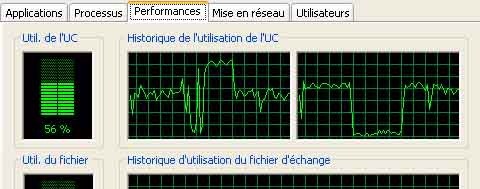
The two upper graphs shows the two CPU consumption. The multi-processing mode deactivation in Cubase is clearly seen in the centre, then the reactivation. The CPU consumption is shared out again and places around 56-60 %.
On top, the thumbnail "PROCESS" may be seen through wich Windows is called to use the first or second processor to run an application. To do this, the application is selected by clicking over with the right mouse button and then choosing "définir l'affinité". Then the CPU 0 or 1, or both of them, are activated. The last choice is far away the best for such an optimized software as Cubase VST.
Hey hey, I see people waiting for the chance to trip me up ;-). That mysterious function has caused a lot of virtual ink to flow among our members. I must admit it is far beyond my capabilities and the goal this topic tend to reach, wich is a brief presentation of multi-processing. Anyway, it would seem to be a fine tune of Cubase's processors managing and the performances sharing out among several software internal tasks. This tuning should be sensitive while working with low latencies. Considering our needs, the third and the normal mode (first one) give the most satisfaction.
We shall compare 3 computers (at the month january 2002). For the 3 of them : Two 150 euros (each piece) UDMA harddisk, a 150 euros CD burner, a 50 euros middle-tower case, a 200 euros soundcard, a 100 euros graphic board, and at last a 250 euros VGA monitor wich makes 1.050 euros altogether as common starting basis.
- Single processor AMD 1700+, 250 Megs of RAM (a basic but reasonable and yet relatively powerfull machine dedicated to audio composing) and Windows XP Home Edition : 1050 + 625 = 1.675 euros
- Single processor INTEL 2000+, 512 Megs of RAM (powerfull type) and Windows XP Home Edition : 1.050 + 1.147 = 2.197 euros : 522 euros more costly than package 1.
- Two AMD 1700+ processors on a TYAN Tiger motherboard, 512 Megs of ECC RAM (a kind of race plane) and Windows XP Pro : 1.050 + 1.450 = 2500 euros. A difference of no less than 1.125 euros in comparison with the first package and 303 euros with the second solution.
Indeed, it's more costly but it's much more interresting than the second package wherein the 2000+ processor is more costly than two 1700+ (469 instead of 360 euros for two 1700+). If now an INTEL P4 2.2 Ghz solution (the most powerfull at this time) would be compared with, a very close price with a huge superiority for the dual-processors in terms of raw power would come across. Power that may be estimated to be equivalent as a computer with a clock speed around 3Ghz.
But there is the price, all the more so since computer 1 offers really satisfactory performances in audio composing and would satisfy the great majority of Cubase users (amateurs and professionals). For the other ones, a dual-processors based solution is the most interesting option. But VERY huge needs are required that may be necessary inside the scope of a really intensive professional use.
Thanks to Sébastien METROT, Martin BOYER as well as FeedBack wich must type in the whole material again :O) (FeedBack's comment : talk about a great spread ! ;o))





