A PC ready for Cubase

Imagine for a minute. In your filing cabinet you have a number of well-arranged documents, inside some pretty coloured folders and dividers. You have to work on the paperwork. So you go to open them up, displacing the different sheets, pulling out other sheets, etc. In short, by the end of the day, your documents will always be complete, but you have to search for two hours to find document no. 10i, of appendix 3, from folder 2a. And that's not even considering the final arrangement. This is a parallel of the state of the files on your hard disk.
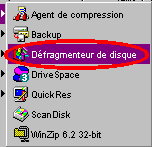
I have tried to clean a disk by dismantling it and blowing on it - it never worked again ! Valuable information : In his infinite bounty Master Gates bundles a utility for spring cleaning our disks with Windows 9x The Disk Defragmenter. Wassat? To return to our example, your computer works for a long time, manipulating files. It is going to take them from one place and put them back in another. If it doesn't find enough free disk space between two files, it is going to cut them up (fragment them). Consequently, when it looks for an audio file for Cubase, it risks having to search all over the hard disk from one end to the other to put it back together. For performance, it's not the best but neither am I saying that it'll shorten the life of the disk. However to avoid this cutting up, the disk must be defragmented - and often. The defragmenter is found under Start Menu, Programs, Accessories, System Tools
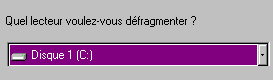
Next choose the disk (or the partition) to optimise. The program is going to evaluate the level of defragmentation of your disk and will indicate to you whether the operation is necessary. Personally, I wait till it gets to five per cent. If that's no good... The first time, before your first defragmentation, click on "details". Tick all the options to make the machine perform a thorough operation. You will understand all that I have just said.
Generally, clean your disk "manually" regularly. Back-up and delete unused files, empty your "recycle bin" regularly. Your hard disk will be a fit place for your work, and will perform better.
Secondly, another advantage without cost! Audio work is going to monopolise the greater part of the resources of your machine. If you want to have the maximum number of audio tracks at your disposal, and all the internal effects, you need to set aside as much of the cake as possible for cubase. Therefore, close all the memory-resident programs, anti-virus applets (if you work in isolation), system monitors, installation monitors, ICQ agents, Norton Utilities, etc. Do not work like me :
Software developers swear blind that their toys only use a little power, 15 small mouths to feed, but that makes three gluttons at the table ! To avoid their programs being last at the feast, they plant the little taskbar icons that you find in shareware everywhere. Far be it from me to criticise their quality, but they are only used to give access to Windows functions and to soak up RAM! And Windows itself already reserves a large part of it.
If you take these two pieces of advice you will be able work in good conditions. Even if you're using a P800 with 256MB SDRAM ! Later we will see how to reconfigure the whole PC, with direct intervention on the system itself. Until then, stay connected !





