Cubase SX Tips and tricks #19

Those Tips and Tricks were first written for Keyboards / Home Studio magazine. They're reproduced here with their permission, so let's thank them ;o)
Splitting a part into several parts in one go [SX 1, 2 and 3]
Say you have a nice part or an indeed very pretty event that - for your own personal reasons - you need to split into several equal-length parts. Pick the « Scissors » tool and perform the first cut while holding the ALT key down. The first split-line will be reproduced along the whole length of the original part/event. Pity this trick does not work in SX's editors, though. However, it does work with folder tracks. In this case, the whole content of the folder will be sliced.

Transfering mixer settings [SX 1, 2 and 3]
Any musician has his(her) queer habits, doesn't (s)he ? And so do I, for instance, when I am working on drum parts. Believe me, setting everything up everytime you work on a new tune takes some time ! So, let's take drum parts as an example. As a starting point, use a project of which you particularly like the sound. In the mixer, select all the drum tracks, using the CTRL key. Then, in the contextual menu (right click), follow «Save Selected Channels ». Give an explicit name to the file, such as « my_kickass_drummix_that_I_did_myself.vmx » !
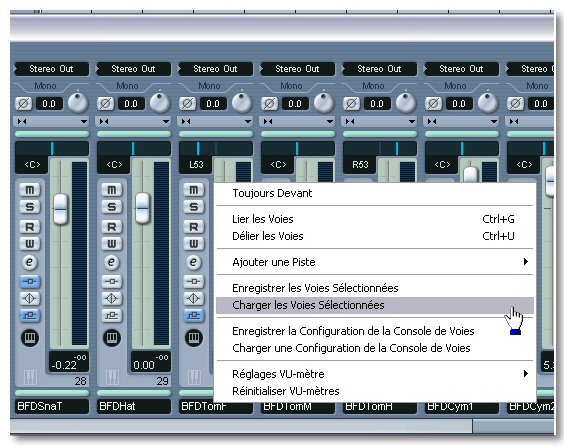
In any other project featuring exactly the same mixing lanes, you'll be able to re-import these settings (FX, EQ, levels, etc...) by selecting these lanes (see above) and, this time, in the contextual menu, choosing « Load Selected Channels ». Don't you dare telling me this doesn't mean forkflow improvement !
Solo Defeat function [SX 1, 2 and 3]
When you solo a track, it mutes all other tracks. This is the aim of the function, of course. But, sometimes, it may happen that you need some tracks to remain unmuted when soloing a track. This is the case, for instance, with FX tracks in SX 2 and 3. Well, it is possible to disable the solo button for a given track. All you have to do is push the ALT key while clicking the solo button of the track you want to keep playing normally. To enable the button again, just perform the same operation once more.

Where the hell is the MIDI Merge function ? [SX 1, 2 and 3]
In Cubase VST, there was a button (don't ask me which one, as I don't remember !) allowing you to merge a MIDI part with another one when moving it on top of it. OK, this button is no longer available in SX. So, the question is : how can I do this, then ? You'll probably find the answer really stupid but I swear you can find the question every week on internet forums and mailing lists. Then, here's how to do. Step one : move a part on top of another one, where you want them to be merged. Step two : get the "Glue Tube" tool and click the parts. That's it ! As simple as that !
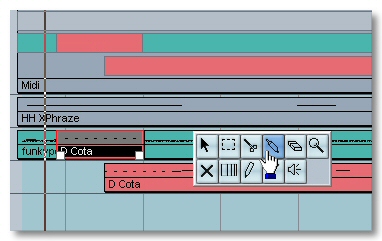
I can't monitor through SX [SX 1, 2 and 3]
Hey, I've got some room left to write one more ! Here's a problem that every newbie will encounter, for sure, when starting using Cubase : it is impossible to monitor, and, moreover, use realtime software effects while recording. The reason is simple : when you install it, Cubase activates the Direct Monitoring function by default if your soundcard supports it. In this case, the audio signal goes directly from the input to the output without going through Cubase. To deactivate this feature, open the Device Setup dialog on the Devices menu and uncheck the DirectMonitoring checkbox on the VST Audiobay page (from SX 3). If the checkbox is greyed out, your audio hardware (or its driver) doesn’t support ASIO Direct Monitoring.
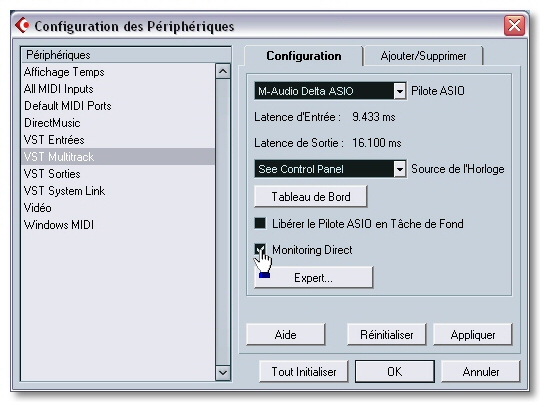
See you... here or elsewhere ;o)





