Keeping tight tempo
You're here : Midi >Fiat lux !


Here's how I set Cubase's tempo to fit a "free" recording :
- I set "snap" in the arrange window to "off" and I move all my parts together (ctrl A for selecting them all) so that the first beat of the recording falls on the first beat of bar 3 in my arrangement.
- I "time lock" the part(s) by clicking in the T" column of each of them. This way, midi events are fixed in the SMPTE timeline and no longer depend on the tempo of the song.
- Then, I just need to open the Mastertrack and to enter a "new tempo" at bar 3, using the good old trial and error method to find the right value. I input new tempo values in the song each time I sense a departure from the click of Cubase's metronome which of course must be activated if not yet: hit key C on your computer keyboard. (Editors' note: in order to enter a new tempo, set the song position to the desired location and click on the IN button in the Mastertrack list editor).
- Finally, I unlock the tracks by clicking again in their "T" columns to delete the padlock, and I may even delete all tempo changes in the Mastertrack to get a rigorous tempo along the whole song.
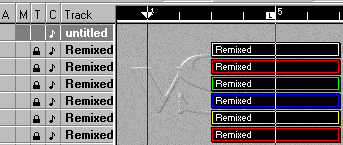
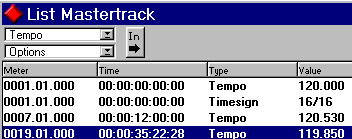
Share this tip with all you want (it's for free !)
Jihem, on the 14-03-2002

Page viewed 7473 times




