Saving 10 % system resources !
You're here : Hardaware >Fiat Lux !

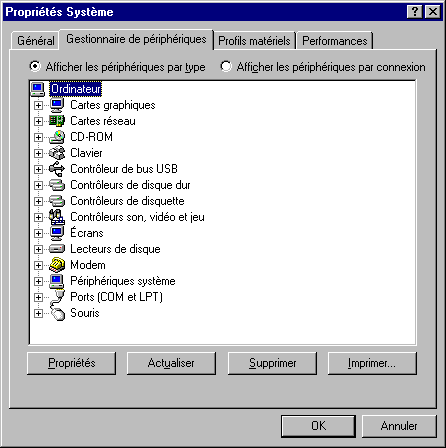
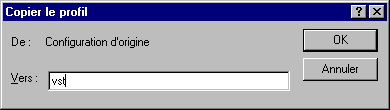
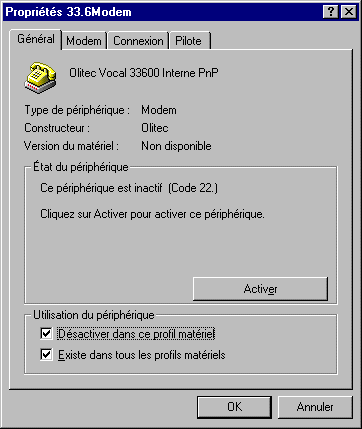
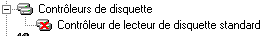
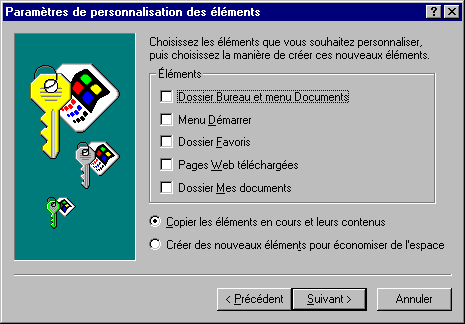
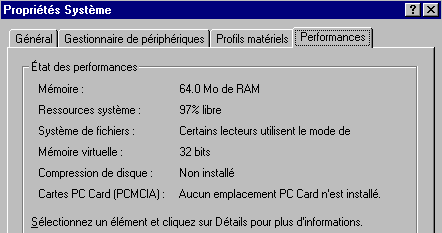
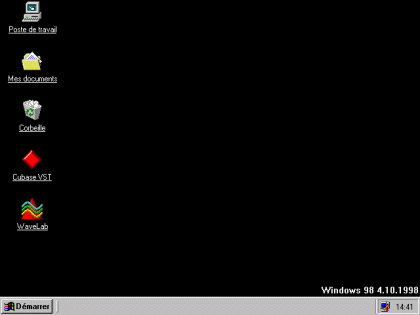


And here we are, we have passed from MS-DOS (youth is fleeting !) to Windows... There are advantages, and there are disadvantages. These days, however, we don?t have much choice. At the end of the day, Windows offers us certain functions, and we use them. And that?s the problem. I know you?ve got a superb desktop theme with a 200 Kb picture on your desktop. I know you?ve set up icons, taskbars, applets which were once superfluous but became quickly indispensable. LOL ! Under VST, do you really need all that ?
Now be frank, when you make music, do you need your modem, your zip disk, your USB port (unless you?ve got a USB audio or midi device), your joystick or your network card ? Do you also need your desktop wallpaper and your taskbars in Windows 98 ? Is it truly vital to have an anti-virus program, Norton Utilities or CleanSweep, that ICQ which is running in the background ? Surely not! You just need your machine to devote its power to putting in place the unique configuration of Cubase VST, not just so it doesn?t crash, but so it runs at the hardware?s best possible performance.
For that reason, I suggest that you define a hardware profile and a user profile dedicated to Cubase. At start-up you will have a choice between two hardware profiles. The default profile, which is the one that you are using today, and another one which will be stripped of everything unnecessary. You will therefore have a configuration for Cubase and another for all the rest. Ha ha, those of you who have already bought two machines, each one for a particular purpose, will want me dead.
The Hardware Profile
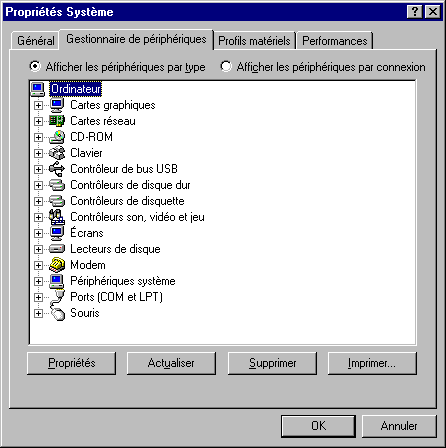
So, go and do a tour of your ?Device Manager? (right click on ?My Computer? and select ?Properties?). You will have a list of everything that?s connected to your motherboard. For each device ask yourself, ?Do I really need this for Cubase ?? But before you do anything, you need to create a new hardware profile. Click on the ?Hardware Profiles? tab. Select ?Original Configuration? and click ?Copy?. Name the copy ?VST?. You are now the delighted owner of a hardware profile which is the exact replica of the original one. Happy ? No ? On your next boot, before Windows loads, your PC will ask you which profile you want to use. Opt for VST hot shot !
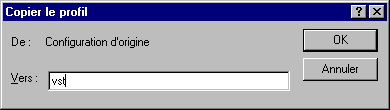
Good, you have rebooted with the new profile but, for all that, you are not much further because it?s still exactly the same as the first one. But now you are going to be able to modify it - and then some. You go back to ?Device Manager?. Personally I zap the modem, the USB port, the joystick and the floppy disk controller. To do this double click on the undesired device and check the box ?Disable in this hardware profile?. A passing thought, make sure you keep your sound card enabled, ha ha !
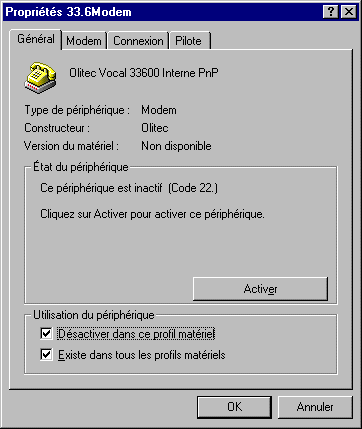
The disabled devices will be marked as shown below now. If an insane desire takes hold of you to connect to, for instance, Espace Cubase VST or you want to connect to the Rocket network, all you have to do is re-enable your modem or network card by clicking on the ?Enable Device? button which is shown just above. There?s not even any need to restart, simple !
The advantage of all this tweaking ? That not so many drivers load themselves and run in the background of Windows. And to finish off the hardware profile, passing swiftly on, it?s time to give a sharp tug to make it much prettier!
The User Profiler
When you launch Windows, it loads the last used user profile by default. But one can very well create more, each one with its own preferences. This is what you are going to do. Next you will strip the ?VST? profile of everything that is not useful to Cubase. And that?s to say nearly everything ! So you are going to take a wander over to the control panel and double click on ?Users?. Then just follow the on-screen instructions to ?Create a new user?. However there is one page to watch out for : on the ?Personalised User Settings? page, do not tick the ?Desktop folder and Documents menu?. If you do, Windows will duplicate your entire ?My Documents? folder. That?s where I keep my songs and I have seen the capacity of my hard disk fall to one gig at a stroke. If you?ve done the same, don?t panic ! In the ?Windows? folder there is now a new sub-folder called ?Profiles? which is where you can do the necessary housekeeping. Once the ?VST? user profile is created, select ?Log Off? from the ?Start Menu? and log back in with the VST profile.
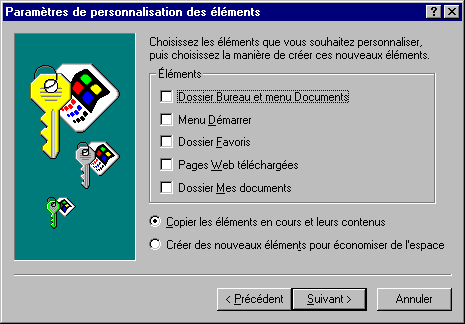
Go Tidy Your Room !
Now, you will deal with all that Gates? Windows and its cohorts offers to us and which you do not need. The goal of the game will be to have less tricks available ! You are going to start with your desktop theme : out it goes ! If you don?t have one, the same goes for your wallpaper. You eventually need to choose a plain background colour you can live with comfortably, once Cubase is open, you won?t be able to see it anyway ! You can also get rid of all your desktop icons. All that memory is saved !
Afterwards, you are going to exterminate all that launches at startup and which is of no use with Cubase: Anti-Virus, ICQ, Norton Utilities and other such nonsense. If these software packages don?t allow you to deactivate them, under Windows 98 you can use a utility to do it, but it?s very well hidden. Go straight away to ?Start / Programs / Accessories / System Tools / System Information?. Oufff... This little beauty is stuffed with indispensable utilities. It?s a shame it?s a little hard to find. From the Tools menu, select ?System Configuration Utility? (alternatively you can just type ?msconfig? in the ?Start / Run? dialogue box to go straight to it) You are going to concentrate on the ?Startup? tab, I am sure that the others must offer us the possibility of further alleviating the load on Windows. However seeing as I don?t know exactly where to put my mouse, the ?Startup? tab it shall be. Here you have access to some parameters which are normally concealed within the System Registry. Uncheck all the programs that you have installed and which you can do without under VST. WARNING : if you don?t know what program an item corresponds to, don?t touch it. Normally the third party software utilities are easily recognisable as such...
Restart your machine and go check out your available system resources (once again right-click on ?My Computer / Properties?, ?Performance? tab. OK ? What does it say ? Have you saved 10% ?
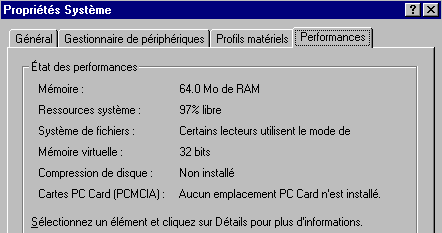
I did a test on a song which was making my machine cough and splutter. Result : I was able to add two DirectX plugins to the Master Effects without problems ! I say that?s a bargain ! I did not hesitate to get rid of everything which is to be found on the Windows desktop. Result : I do not have a pretty startup screen - rather austere in fact, but it works ! It?s a shame that you can?t link the hardware profile to the user profile ... But not to worry. It?s only one choice to be made when you start the PC.
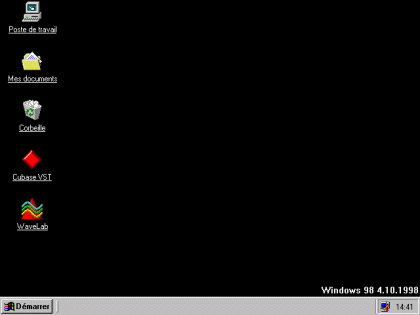
I am particularly grateful to my instinctive curiosity without which I never would have gone rummaging around in the bowels of Windows. Go Cubasers!
Pascal VALENTIN, on the 01-02-1999

Page viewed 6583 times




