IPS

Here is a little discussion about IPS, rather an introduction than an accurate explanation of this powerful tool. Few people know of its existence, but numerous are the ones who can't live without it once discovered...
IPS, Interactive Phrase Synth is a midi tool that is very helpful to unpretentious musicians just like me. Do keep in mind that this is just an overview, then it's up to you to go deeper into its possibilities...
IPS allows you, amongst other things, to play one-finger midi phrases, in different key signatures, to play it another way, in a different order and at various speeds. It can also become a powerful arpeggiator.
How to use IPS ? Despite its dialog box that seems hard to understand, it's very easy to use. You can find it in the Options menu and is called "phrase synth". Before you open it, just feed it: record a midi track, an arpeggio or a chord, edit it, be careful to cut it properly and make sure it's accurately quantized. Name it, for example "Toto". Open the Edit menu, then "copy to phrase", you'll see a table reading "empty", click Ok. You've just given IPS its first piece of food, it can eat some 32 per session.
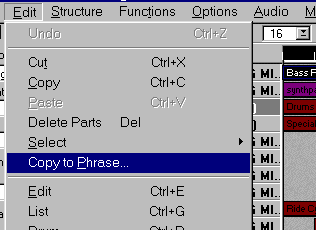
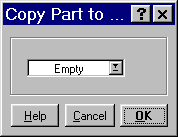
Go to Options menu, then open "Phrases Synth". You'll see, proudly displayed, "Toto" on the upper left corner. Click on "active" on higher right corner, then "on" from "IPS A" on lower right corner. Verify in the arrange window that the midi track on channel one is active, press any key, and here it is ! Your phrase is playing! Step down a key and your phrase plays one whole step lower, this is for basic stuff.
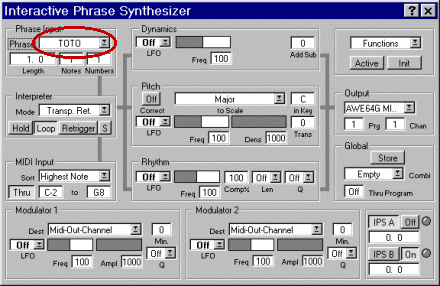
Now it's up to you to play! Please consider a few helpful things :
- You can activate 2 IPS at the same time
- In Functions menu, you can look for demo phrases in the "Library" and "IPS" folders of Cubase...
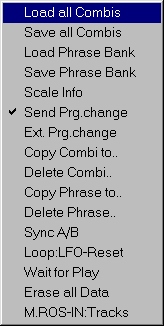
- 3 You can also load Combis : these are preset settings that load or save into "Global".
- 4 You can choose between several key signatures and modes in the "Pitch" menu.
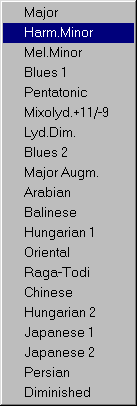
- You can also change the rhythm or note speed in "Rhythm"
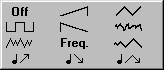
- Change dynamics in "Dynamics" (OH, REALLY? ;o)
- Change input phrases, only if you saved some
- Play your chord a different way in "Interpreter" (for instance, randomly or one at once) amongst several modes
- "Hold" function allows you to leave the keyboard and let it play alone ; and loop is explicit enough I think ;o)
- In the "Input" menu, "Thru" prevents you from hearing the note that triggers the phrase
You can obviously record what you're playing in Cubase; just make sure that you choose "MROS" output, and the channel on which you want Cubase to record on. One very last thing and I let you enjoy it: in "Functions" menu, if you choose "Wait for play", your phrase will start playing while recording or reading, on first beat of a bar.





