Practive with Logical Edit

I've recorded on a part a free improvisation that a friend played on my keyboard. The part was set to channel 1 in the arrange window and my keyboard also is since when I check the list Editor (Edit/List, Ctrl-G), all notes are showing 1 in the Chn column.
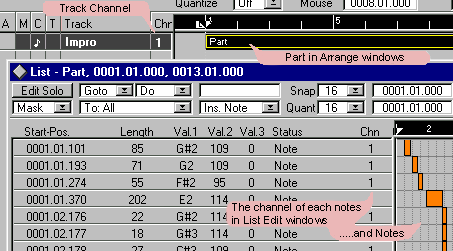
To proprely follow this tutorial, just create a part and using whatever means fill it randomly with about 20 low- and high-pitched notes. That's all.
I want to tweak this part to play low-pitched notes by a harpsichord (GM instrument nbr 7) and high-pitched notes by a piano (GM instrument nbr 1).
First, I set my keyboard as follows: I assign Harpsichord (nbr 7) to channel 2 and Piano (nbr 1) to channel 3. Having to set channel for 2856 notes with the mouse is quite frightening indeed! No. I would rather learn how to use Logical Edit! That's the purpose of the following text.
Then, i have to set the track's channel to 'Any' so that Cubase properly plays my part. (ie: If I leave the track's channel on 1, all notes will be output on channel 1 and channel's setting of edit windows will be ignored.
LOGICAL EDIT : I select my part. Only my part, otherwise modifications made by logical edit affect the other selected parts too. I launch Logical Edit (Ctrl-L).
I click on ![]() button (a wise thing to do in order to reset all previous settings).
button (a wise thing to do in order to reset all previous settings).
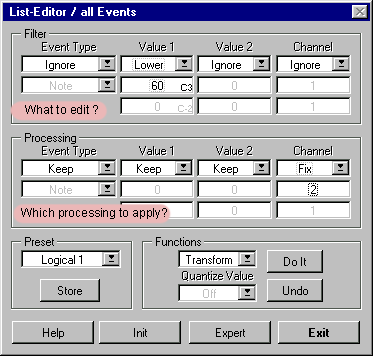
SELECTING ALL NOTES LOWER THAN C3: At the top "Filters". I keep Event type, I set Value1 to lower (by using pull-down menu) and type C3 in the field below (value 60 is displayed).
ASSIGNING CHANNEL 2 TO THIS NOTES: below: "Processing", "Channel" I set to Fix and type 2 in the field below.
What I want is selecting all notes which pitch is lower than C3 (the keyboard middle C), and assigning to them channel 2.
SELECTING ALL NOTES LOWER THAN C3: At the top "Filters". I keep Event type, I set Value1 to lower (by using pull-down menu) and type C3 in the field below (value 60 is displayed).
ASSIGNING CHANNEL 2 TO THIS NOTES: below: "Processing", "Channel" I set to Fix and type 2 in the field below. I click on the ![]() button and Logical processes, then I click on
button and Logical processes, then I click on ![]() button and I notice in the list (Ctrl-L) that the low-pitched notes have their channel set to 2.
button and I notice in the list (Ctrl-L) that the low-pitched notes have their channel set to 2.
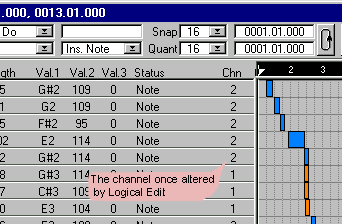
Now I want to select all notes which pitch is higher than B2 (so that C3 is processed), and assign to them the channel 3.
SELECTING ALL NOTES HIGHER THAN B2: At the top Filters. I keep Event type, I set Value1 to "Higher"? (by using pull-down menu) and type B2 in the field below (value 59 is displayed).
ASSIGNING CHANNEL 3 TO THIS NOTES: below Processing. I set the Channel to Fix and type 3 in the field below.
I click on Do It button and Logical process, then I click on Exit button and I notice in the list (Ctrl-L) that the high-pitched notes have their channel set to 3.
That's what Logical Edit is all about ! :
- "Filter" : to what data should processing apply ?
- "Processing" What processing be applied ?
If I don't state anything in 'Filters', all data will be processed, ie all selected items (part, notes in a part etc...) . In this exemple, another way I could have achieved the same would have been to select all low-pitched notes with the mouse in the Edit windows and then, in Logical Edit, only set Processing parameters.
If I don't state anything in Process but I select Delete (for example) in the 'Function' pull-down menu, all items determined by 'Filter' (or all items selected if I didn't state anything in Filter) will be deleted.
It's time to proceed to Tutorial #2 - SCORE : I'd rather turn this improvisation into a score for editing purposes, starting with with all notes of my part assigned to channel 1.





