iCON QCon review

As our DAW programs have gotten more complex, offering many parameters to tweak with just one mouse in one hand, control surfaces have become very popular among DAW enthusiasts, especially multitrack "total recall" devices, giving permanent realtime visual feedback of what's going on in your favourite recording program thanks to motorized faders and other refinements. There are currently two options if you want to acquire such a controller : cheap or expensive. The two most obvious examples on the market (not to say standards, as they imposed themselves in most project studios) are the Behringer BCF 2000 and the Mackie Control Universal (MCU, now in Pro version). It's true that the BCF 2000 was the first ever controller to offer average DAW users access to affordable total-recall mixing and motorized faders, but it definitely lacks the build quality and features of an MCU. I bought a BCF 2000 in 2004 and have been using it with no problem so far, but although it can emulate an MCU pretty well, I've always missed the built-in LCD display, master fader, jog wheel and, more important, touch-sensitive faders featured on the inspirator (having to give one back after a friend of mine had lent his unit to me was really frustrating). Problem is an MCU costs around eight times the price of a BCF 2000 (about 230 and 1700 US dollars), so I just stuck with the BCF and even coupled it with a Frontier Alphatrack to compensate for some of the lacking features, like many DAW users have done. Full of hope, I even sent many messages with enhancement ideas to Behringer's support services but the development of the unit stopped about 5 years ago. Between the two offers.......nothing, be it in terms of features or pricing policy. Some may say that single-fader units are not as expensive as an MCU (some are even about the same price as a BCF 2000) and are the solution but they are a joke when it comes to mixing. Users end up clicking the "track" buttons thousands of times to navigate a 50-track project ! Having banks of eight hardware faders at disposal is indispensable. Audio interface/controller combos – although some of them offer great control features - do not allow you to choose your audio interface and are sometimes even more expensive than an MCU. One could also argue that other brands than Mackie offer interesting multitrack total recall controllers at reasonable prices, but most of them are dedicated to only one program or platform (Euphonix MC mix is still MacOS only, Digidesign Command 8 works well with Pro Tools only, to name a few). Finally, forget about top-of-the-range units aimed at professional studios on professional budgets and therefore out of reach for the average hobbyist (CM Labs, WK audio or SmartAV, for example). To cut a long story short, users have been eagerly waiting for a manufacturer to fill in the huge gap left between the BCF 2000 and the Mackie Control Universal by offering a product that would be more comprehensive than the Behringer and not as expensive as the Mackie. And it may have arrived, at last !

At the latest Frankfurt MusikMesse in March, iCON Digital Audio introduced the QCon. This new controller has been the target of lots of comments on forums lately because it offers touch-sensitive motorized faders, an LCD display, a jog wheel and Mackie Control emulation (some sort of MCU, in fact) for a planned retail price of 690 dollars. I thought that maybe we had found the "gap filler" between the two extremes, perfectly targeted at hobbyist DAW users (or small professional studios on low budgets) who don't want to spend all their money on a controller while still working with sufficient comfort. I was in this situation, looking for something more comprehensive than my BCF 2000 but without the need of a Mackie Control (and unable to afford one). I then contacted iCON for a review. They sent me a unit directly from Hong Kong where they are based. This review is an Espace Cubase scoop as the QCon should be available in Europe by the end of January at best (more likely February).
iCON is a fairly new company, created in 1997.Their marketing offices are based in Hong Kong and the USA and their factory in China. They have been focusing on project-studio and DJaying equipment offering good value for money. Some of their products have even already won awards (at the NAMM show in 2008, for instance), although they are almost unknown in Europe, with just a few online shops selling iCON products (mostly German). But it seems they are very active and responsive and this situation might change quickly, especially if the quality-to-price ratio of their products is as good as what it seems on paper. So, let's find out if the QCon could become the new favourite MCU clone (no derogatory term meant) for DAW users. I've made my choice already ;o)
Unpacking and general feeling
When my wife took delivery of the packet, she almost had a heart attack. God, this packet was so big ! The people at iCON's office in Hong Kong had packed the QCon box into two "overboxes" so that it arrived in one piece in France, but the box itself is big. It's very smart and classy, though, with a plastic handle, as if you'd bought an eeePC or a brand new LCD TV set. The box and packaging may not seem important, but they do give you the first impression of a product as soon as you unpack it. Here, there's nothing to criticize. The packaging is serious, the QCon being tightly held into place between two foam pads and nicely wrapped into a soft fabric bag (no plastic) that you'll probably keep to lay on the QCon and protect it from dust when not in use (well, this is what I did). Besides the QCon itself, everything is supplied in the box : 12-volt in-line external power supply (no wall wart, thank you iCON !), USB cable, overlays for different software programs, quick start printed manual and a CD-rom containing the full user's manual and a bundled version of Samplitude 10 SE.
 What struck me at first is the device's footprint. 54-cm deep by 49 wide. It is bigger than an MCU (about 45 by 45) and my BCF 2000 looks ridiculous next to it. This will be nice for fingers' comfort, but finding room on a desk might be a problem. On the left side of the QCon, there is a wide empty lane that could have been avoided by design. It is also very deep but it is because of the expansion slot (I'll talk about it later). The general feeling is nevertheless an impression of sturdiness, as it is totally made of metal and aluminium (unlike the first generation of MCU and the BCF 2000, made of plastic, mainly). It is very heavy, with four big rubber pads keeping it safely in place on your desk. When most manufacturers try to reduce the footprint of their products, it seems iCON have chosen to think differently, considering that a bigger and heavier machine inspires more confidence. Having tried the Euphonix MC Mix and its just over 2 kilos, I have to say that it is quite true, even though it is a nice piece of hardware.
What struck me at first is the device's footprint. 54-cm deep by 49 wide. It is bigger than an MCU (about 45 by 45) and my BCF 2000 looks ridiculous next to it. This will be nice for fingers' comfort, but finding room on a desk might be a problem. On the left side of the QCon, there is a wide empty lane that could have been avoided by design. It is also very deep but it is because of the expansion slot (I'll talk about it later). The general feeling is nevertheless an impression of sturdiness, as it is totally made of metal and aluminium (unlike the first generation of MCU and the BCF 2000, made of plastic, mainly). It is very heavy, with four big rubber pads keeping it safely in place on your desk. When most manufacturers try to reduce the footprint of their products, it seems iCON have chosen to think differently, considering that a bigger and heavier machine inspires more confidence. Having tried the Euphonix MC Mix and its just over 2 kilos, I have to say that it is quite true, even though it is a nice piece of hardware.
The different components (faders, rotary encoders, buttons...) are well lined up and installed. The faders don't scrape the surface of the top panel and glide correctly. Same with the rotaries, and their fairly big size is really appreciated compared to other controllers (they are actually tiny on the MCU). Only downside is that they are notched. I usually prefer them "smooth". The notching is fairly light, though, so it shouldn't be too big a problem. The jog wheel is where the MCU Pro probably scores a point (although I don't actually know how it is designed). On the QCon, it is just a lighly-notched rotary encoder with a big weighted metal knob sitting above the top panel. It seems strong enough to last but I would have prefered a big knob, with a more secure feeling and an outside ring to prevent it from moving sideways if turned a bit "roughly". It turns well with a pleasant feel in the hand, though, and as the QCon is not a live controller that you'll be taking everywhere, there shouldn't be any problem. Besides, all faders and encoders are made by ALPS, which is usually a sign of quality (Mackie recently abandoned Penny and Giles faders for ALPS ones for their MCU Pro).
 The look of the QCon is slightly different from what can be seen on iCON's website or on the box. Engineers have opted for white translucent backlit rubber buttons instead of the plastic coloured ones that looked like acid drops on a Christmas tree. It definitely looks more professional to my judging and one big advantage is that they don't make this annoying clicking noise typical of plastic buttons. The fader caps and rotaries have also changed. I prefered the original ones that looked like those on Digidesign's Command 8. According to iCON, the "new" fader caps offer a better response when you touch them and the non conductive part prevents users from accidentally moving the faders. So, instead of metalized faders, we have eight white faders plus a black one for the master fader. If needed, fader caps are easy to swap anyway if you don't like them, so it won't be a problem. Just a question of personal taste but I would have liked them bigger and higher. On the top panel, the black silkscreen printings are big enough to be read easily while remaining discrete. Strangely, there is no printing whatsoever along the faders to give information about the attenuation level of a given track. This may become a problem for a device aiming at helping you mix without looking at the computer screen. There should have been at least markings for unity gain, max gain and minimum gain. Overall, I like the Qcon's appearance very much. With its iPod-like colours (grey and white), it's very trendy. Sure it doesn't look as rustic as the BCF 2000 and even the MCU (first generation), while still looking sober and discrete.
The look of the QCon is slightly different from what can be seen on iCON's website or on the box. Engineers have opted for white translucent backlit rubber buttons instead of the plastic coloured ones that looked like acid drops on a Christmas tree. It definitely looks more professional to my judging and one big advantage is that they don't make this annoying clicking noise typical of plastic buttons. The fader caps and rotaries have also changed. I prefered the original ones that looked like those on Digidesign's Command 8. According to iCON, the "new" fader caps offer a better response when you touch them and the non conductive part prevents users from accidentally moving the faders. So, instead of metalized faders, we have eight white faders plus a black one for the master fader. If needed, fader caps are easy to swap anyway if you don't like them, so it won't be a problem. Just a question of personal taste but I would have liked them bigger and higher. On the top panel, the black silkscreen printings are big enough to be read easily while remaining discrete. Strangely, there is no printing whatsoever along the faders to give information about the attenuation level of a given track. This may become a problem for a device aiming at helping you mix without looking at the computer screen. There should have been at least markings for unity gain, max gain and minimum gain. Overall, I like the Qcon's appearance very much. With its iPod-like colours (grey and white), it's very trendy. Sure it doesn't look as rustic as the BCF 2000 and even the MCU (first generation), while still looking sober and discrete.
All in all, this is a good-looking piece of hardware, obviously built seriously to last many years without a problem although it is of course impossible to tell how it will age. Now let's see how it is organised and what it offers exactly.
Front panel layout
The Qcon's top panel is split into three different areas strongly reminding me of the MCU's layout. The "mixing" area offers eight lanes, each with one fader, five buttons (from top to bottom, record enable, solo, mute, select and monitor) and one endless rotary encoder. The master fader is of course to the right of the main mixing section. You'll notice that the encoders have no push function and no ledring as opposed to what you'd find on the MCU (V-pots) or the BCF 2000. Later, we'll see that this is not a problem. Each fader has a small LED lighting when touch-sensing is active. When I saw the first photos of the QCon I thought those would be signal LEDs but they are not, unfortunately, meaning that you'll have to look at your computer screen to find out if audio is present on a given track and above all, if signal is overloading. I would have loved a three-coloured signal-level monitoring LED.
When I saw the first photos of the QCon I thought those would be signal LEDs but they are not, unfortunately, meaning that you'll have to look at your computer screen to find out if audio is present on a given track and above all, if signal is overloading. I would have loved a three-coloured signal-level monitoring LED.
On the right-hand side, the "editing" area is divided into several categories (track control, display mode, effects, functions, file/automation) dedicated to the different parameters of your sequencer (choosing assignments for the pots, managing VST-i's, saving files, for example) or giving access to different functions of the QCon (disabling the fader motors, switching the timebase, for instance). Rather than cataloguing all these buttons, I'll let you read the user's manual or have a look at the QCon pictures below. This layout is very clear and very well dispatched and if you have already used a control surface, they will be obvious to you (well, even if you haven't, actually).
The "transport" area is, classically, in the bottom right-hand part and offers transport buttons, of course, automation buttons, marker management buttons and the jog wheel with its scrub button. If you have a closer look, you'll see that the "record" and "stop" buttons are reversed (record on the left and stop on the right) as opposed to their more classical position within the recording program. This will probably need some getting used to. On the left side of the jog wheel is the navigation/zooming section, unavailable on the BCF 2000.
In the "editing" area, you'll also find an interesting button labelled "lock" not available on other controllers. It allows you to lock the faders to their current position to avoid moving them and modifying your mix inadvertently. Appart from this button, users will find almost exactly what's featured on an MCU, except the eight "fader group" buttons giving access to preset mixer views in the sequencer and a few other buttons (the "left" and "right" buttons used for locators are also absent). Not a lot to worry about as most of these missing functions can be controlled from a basic MIDI keyboard and a little programming. Even the F1 to F8 user-assignable buttons are here with their Shift button, giving 16 user-assignable functions at disposal. Lastly, there are two MIDI in/out activity LEDs next to the "lock" button, which can be useful to check that a MIDI signal is present at the input/output.
what's featured on an MCU, except the eight "fader group" buttons giving access to preset mixer views in the sequencer and a few other buttons (the "left" and "right" buttons used for locators are also absent). Not a lot to worry about as most of these missing functions can be controlled from a basic MIDI keyboard and a little programming. Even the F1 to F8 user-assignable buttons are here with their Shift button, giving 16 user-assignable functions at disposal. Lastly, there are two MIDI in/out activity LEDs next to the "lock" button, which can be useful to check that a MIDI signal is present at the input/output.
Topping this series of buttons and faders, you find the LCD display, a large backlit one that is actually longer than the one found on the MCU, giving more space to display information and parameters (or even the possibility to display other information on the right-hand side, just above the master fader, like timecode for example). The whole "band" is articulated and can be raised or lowered to give a better reading angle. This is clever because some users might want to install the QCon vertically or slanted, for example, while visibility will be much improved when using it more classically, horizontally on a desk. It also gives a professional touch and some personality to the machine and avoids the use of yet another pot for contrast.
At the back of the QCon, there are two jack sockets for the connection of switch pedals (for punch-in recording or other user-assignable functions), the USB socket, power supply socket, on/off switch (easy to reach and sturdy), and a Kensington lock port. No MIDI in/out/thru ports, so if you wish to add an extender (why not ?), you'll have to use another USB port on your computer. It would have been a good idea to add a USB-thru port that other iCON products feature (the iControl range, for example) to give the possibility to daisy chain several machines. But, that's better than just MIDI ports and no USB, anyway, as all computers have USB ports but not necessarily a MIDI interface. This also means that the Qcon cannot control external MIDI devices like the BCF 2000.
Just behind the LCD display, there is a deep empty space at the back of the QCon with a removable metal cover. This is an expansion slot for the optional USB audio interface that can be purchased separately. Even if it increases the footprint, the idea is smart. Instead of having to buy the built-in audio interface with the controller, you can choose to do it later if you want an all-in-one solution. You may also switch to another interface when needed, while still being able to use the controller alone. At the front of the QCon, two jack sockets with gain controls offer headphone connections for monitoring purposes. These outputs will be available only when using the optional audio interface. That's a pity, as it would have been handy to connect two outputs of an external audio interface to use for monitoring instead of using another box for headphones. This expansion board called Umix 1008 Satellite Plugin should be available in February. It will feature, among others, 8 mic/instrument preamps with individual analog gain control, 8 outputs, SPDIF in/out, a MIDI interface and ASIO/WDM drivers. No price is available for the moment. Added to the QCon, you'll have something equivalent to the M-Audio ProjectMix I/O at an unbeatable price.
All in all, the layout and features of the QCon are fully comprehensive with interesting extra possibilities for future evolution. Users shouldn't have any problem at all to get used to it, even if they are using such a device for the first time because the layout is cristal-clear and well organized.
Plugging and starting
There's not a lot to say about plugging and installing the Qcon. The supplied quick start guide is clear enough to get started easily. Just plug the power supply and the USB cable, start your computer and then the QCon. It is class-compliant with all current operating systems (Windows or MacOS, 32 or 64 bit alike) and will be recognized without the need of any driver. The name and version of the QCon even appear in the Windows device manager (currently version 1.01). That's all you have to do and you may use it.
On start up, the LCD display asks you to choose the operating mode. In the "DAW mode" section (top right-hand corner), the three buttons flash. Use the left and right buttons to choose your sequencer and validate with the blue button. For the moment, the QCon can work as a Mackie Control Universal (for Cubase, Nuendo, Samplitude and Live) or a Logic Control (for Logic Pro, of course). A Mackie HUI mode for Pro Tools is in preparation and should be available soon via a firmware update. According to iCON, an update utility will be available for download on the website. As opposed to what could be read when the QCon was introduced in March, there is no generic MIDI standalone mode in which you can program the device to control other programs or even external equipment. It would have made it very versatile like the BCF 2000 for example. But the two devices don't have the same target-use. Like the Mackie Control, the QCon is clearly aimed at mixing in a DAW program. And with its single USB port, it can only be connected to a computer and can't be used to control an external device. The original labelling printed on the QCon is for Cubase/Nuendo (both modes are exactly the same, actually). For other programs, plastic overlays are supplied with the machine. Their quality is good and with the height of the rubber buttons, they won't move once installed on the QCon.
In use
For the review, the QCon was installed on a PC running Windows XP SP3 (my new machine with Windows Seven 64 won't be ready before a few weeks, for the moment it's in bits and pieces, yet to be put together) and used in Cubase mode with Cubase 5.5.2. There is no reason why it shouldn't work with other sequencers if it works OK with Cubase. Note that the user's manual will only explain basic operation and generic controls. If you want to know precisely how it will work with a given sequencer, you'll have to read the manual supplied with this sequencer as the assignment of commands is different from one program to the other and depends mainly on how the program implements the Mackie Control protocol. As an example, you may download the implementation for Cubase here (read page 17).
Addendum : Since i reviewed the QCon, I finished putting my new PC together and setting it up. The device works perfectly. It is even easier to set it up in Cubase as the QCon name (and firmware revision number) directly appears in Windows and in the DAW's MIDI ports without the need to name them.
The main advantage of using a controller emulating a Mackie Control is that you don't have to program or set up anything in your sequencer or on the controller. Each one speaks the same language and can communicate with the other. Just add a Mackie Control device, choose the right MIDI in/out ports and off you go, everything works right away. I have to say that I liked the way the BCF 2000 could work as a Mackie Control but here, with QCon, it is really a pleasure and a big step up in workflow enhancement. All controls appear directly on the panel, so there is nothing to learn and using the machine to its full potential is just a matter of minutes.
Let's start with the faders. They are very pleasant to use and very silent. But they will need some wearing in as some of them had difficulties to reach their minimum value without struggling when I first started the QCon. After a few days, it was better, so I guess they will need some time to "settle".Addendum : Note that since this review, a firmware update has been released by iCON and this problem has been addressed. I have to add that upgrading the firmware is quite easy. But one or two of them are a bit slower than the others and I hope this won't get worse with time. Other than that, they are very accurate and responsive.
Note that unlike most manufacturers, iCON chose 8-bit faders instead of 9 or 10-bits. To be honest, they are very precise and absolutely no level jumps (zipper effects) can be heard when mixing. Around unity gain in Cubase, the steps are 0.06 dB and below -28 dB they gradually increase to get to 1 or 2 dB at most. Besides that, the Mackie protocol uses 14-bit pitchbend MIDI messages to code volume adjustments and the DAW program itself does some kind of interpolation, so it is far enough. Add to this that most DAW faders will not move fully linearly when following automation curves and that the controller does not process any audio signal. Here is a quotation from a Sound On Sound article showing that 10-bit faders on purely digital mixers are not an absolute necessity, even though they do give better precision and workflow ease : « Being digital, the faders output a data word, and the length of this word (the number of bits that it is comprised of) determines the resolution with which the fader's physical position can be stated. Essentially, the longer the data word, the greater the number of steps into which the length of the fader's travel can be divided. More subdivisions, in turn, mean more precision in the digital interpretation of the movement of the fader knob. Audio faders are typically engineered with eight-bit resolution, providing 256 levels, but some offer 10-bit resolution, which translates as 1024 different levels. In crude terms, as an audio fader needs to cover a practical range of, say, 100dB, then an eight-bit fader will provide an audio resolution of roughly 0.4dB per increment. In other words, the smallest change of level that can be obtained by moving the fader a tiny amount would be about 0.4dB. A 10-bit fader would give 0.1dB resolution per increment, but these are both well below the typical level change that people can hear. In practice, there is also a degree of interpolation and smoothing performed by the DSP, so the actual level adjustment tends to be even smoother, and 'stepping' is rarely, if ever, audible in modern, well-designed systems.
One other thing worth mentioning at this point is that the fader's resolution — whether it's a digital or analogue fader — changes with fader position. The fader law is logarithmic so that a small physical change of position while around the unity gain mark on the fader (about 75 percent of the way to the top, usually) changes the signal level by a fraction of a dB, whereas the same physical movement towards the bottom of the fader might change the signal level by several dBs. This is why it is important to mix with the faders close to the unity gain mark, since that is where the best resolution and control are to be found. » I've used MCUs before and also a Mackie d8B (with 8-bit faders like the QCon Pro) and never noticed any difference, so don't be put off by this feature. On a 100 mm fader, 256 values represent 0.39 mm steps. With a 10-bit fader, it represents 1024 steps of 0.09 mm. Who is able to move a fader in such small steps ? Steve Austin ?
The "touch LED" is quite handy as it tells you when the motor is disabled after having touched a fader. The touch-sensor is responsive and fast, so modifying an automation curve is a breeze. Reacting to the sequencer's incoming changes is also very good, with minimal latency, as well as navigating tracks with the track (or bank) up/down buttons : the faders' updating is fast and accurate. I noticed that the labelling of these buttons is reversed, though : pushing the "up" button with left arrow actually goes down. This is a bit puzzling at first, but forgetting about the label and just using the arrows printed on the buttons solves the problem.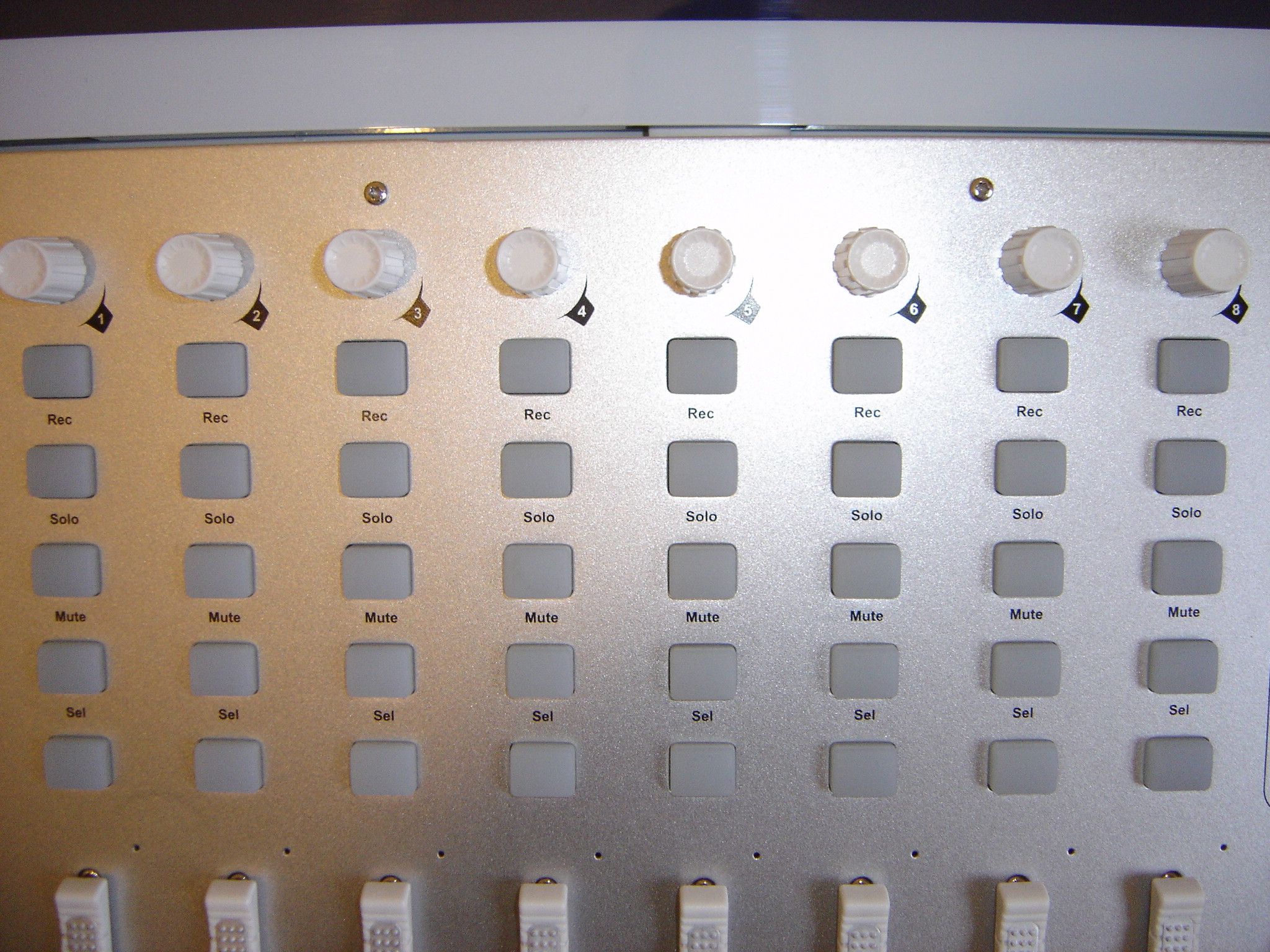 The fact that the fader caps are not completely conductive is also nice as it prevents you from moving them inadvertently (you really have to put your finger on the fader to be able to move it. If you don't, the fader goes back to its former position). The only problem is the lack of printed metering, forcing you to look at the computer screen to check a track's audio level. I may calibrate the faders and mark the top panel for unity gain and center position with Letraset rub-ons at some point, but this is something iCON should consider doing on the next series of QCons. Talking about calibration, when you switch on the QCon there is no calibration routine taking place like on an MCU, and the manual does not mention any procedure to calibrate the faders. I guess this must be done anyway as all faders are stopped at their center position on start up. All in all, these faders are, it seems, as good as those found on the MCU. To complement them, three buttons modify their behaviour : one disables the motors, one locks the faders to their current position and the flip button swaps the assignment between the faders and the rotary encoders (moving a fader is often more practical than a rotary encoder). Finally, having a master fader is definitely a bonus compared to the BCF 2000, even if this is not the fader that users will move most often.
The fact that the fader caps are not completely conductive is also nice as it prevents you from moving them inadvertently (you really have to put your finger on the fader to be able to move it. If you don't, the fader goes back to its former position). The only problem is the lack of printed metering, forcing you to look at the computer screen to check a track's audio level. I may calibrate the faders and mark the top panel for unity gain and center position with Letraset rub-ons at some point, but this is something iCON should consider doing on the next series of QCons. Talking about calibration, when you switch on the QCon there is no calibration routine taking place like on an MCU, and the manual does not mention any procedure to calibrate the faders. I guess this must be done anyway as all faders are stopped at their center position on start up. All in all, these faders are, it seems, as good as those found on the MCU. To complement them, three buttons modify their behaviour : one disables the motors, one locks the faders to their current position and the flip button swaps the assignment between the faders and the rotary encoders (moving a fader is often more practical than a rotary encoder). Finally, having a master fader is definitely a bonus compared to the BCF 2000, even if this is not the fader that users will move most often.
At use, the notched rotary encoders are not disturbing because each notch corresponds to one step in the sequencer. Having no notches would not change anything because the way parameters are incremented depends on the resolution implemented by the sequencer according to the Mackie protocol. The pots of the BCF 2000 are not notched, yet they send exactly the same values as the Qcon's rotaries. Having no ledrings is not a problem either. Actually, their use is not obvious (I never used them on my BCF 2000), especially with an LCD display giving you precise information, and most of the time, the rotary encoder itself hides the biggest part of the ring, making it useless.
Now, let's talk about the buttons, which are, I think the big positive point of this remote compared to other products. They are extremely quiet and the fact that they completely illuminate is simply great because you know their status in just one glaze. They are made of soft rubber so they are also very comfortable and pleasant to use. Most of them will glow red, except some function buttons (mostly blue), solos (green), mutes (blue) and monitors (orange). It would have been nice to have the same colours as in Cubase but, as the QCon is multiDAW, it seems impossible to please all users. It will just be a matter of getting used to. I have to say that having all these illuminated buttons is also much more fun than on my BCF 2000 and its clicky buttons.
 I won't be describing all the functions of the machine here, as some users won't be controlling Cubase. Rather than that, I'll compare it to the MCU and BCF 2000. In a few words, the implemetation is just as good as with a Mackie Control. Everything can be controlled and the LCD display is a blessing. You'll even have access to modes that are not implemented in the BCF 2000's Mackie emulation (different EQ, send or pan modes). The fact that the rotaries have no push function is not a problem because the first row of buttons above each fader (the orange ones) has exactly the same function as pushing the pots. You also have dedicated transport buttons, automation buttons, marker buttons, project or edit buttons and the navigation and zoom buttons are just great. Just to be a bit picky, I could point out that with the latest MCU firmware in Cubase, clicking "Shift" and "SMPTE" buttons shows level meters in the LCD display. This would be handy as the QCon does not feature activity LEDs. Sure this can be updated in a future firmware.
I won't be describing all the functions of the machine here, as some users won't be controlling Cubase. Rather than that, I'll compare it to the MCU and BCF 2000. In a few words, the implemetation is just as good as with a Mackie Control. Everything can be controlled and the LCD display is a blessing. You'll even have access to modes that are not implemented in the BCF 2000's Mackie emulation (different EQ, send or pan modes). The fact that the rotaries have no push function is not a problem because the first row of buttons above each fader (the orange ones) has exactly the same function as pushing the pots. You also have dedicated transport buttons, automation buttons, marker buttons, project or edit buttons and the navigation and zoom buttons are just great. Just to be a bit picky, I could point out that with the latest MCU firmware in Cubase, clicking "Shift" and "SMPTE" buttons shows level meters in the LCD display. This would be handy as the QCon does not feature activity LEDs. Sure this can be updated in a future firmware.
I'll finish with the LCD and jog wheel as they were the most demanded features by BCF 2000 users (sensitive faders aside, of course). Indeed, having an LCD directly on the machine and not on the computer screen is definitely indispensable. On the QCon, it is really big, so the information is easy to read and understand. Yet, with some plugins, the number of parameters is a bit scary and knowing exactly what is what is difficult with just the LCD. Therefore, having the plugin's window opened in the sequencer will be indispensable, unless you always use the same processings and know the parameters by heart. For other parameters such as EQs, pans, sends, it's really handy, not to say bliss, because you can keep an eye on almost everything. A bit scared at first when trying the jog wheel, I reckon it is actually very nice at use. It is just a tad light and high-sitting above the top panel, but it proves very handy when navigating a project. The notches, when moving the wheel slowly are actually convenient because they allow you to move beat per beat or even frame by frame.
To cut it short, using the QCon with Cubase is just a breeze. It is almost as comprehensive as the MCU. The only missing functions are, as I said earlier, the eight "group track" buttons and the project/window buttons (I have to admit that the "left" and "right" buttons featured on the MCU are very handy to set locators, but I'm sure I'll find a way to emulate them with my controller keyboard). You may even use the generic remote scripts along the Mackie device to control other features via the monitor buttons (I had already done this with the BCF 2000 to open/close the plugin windows and it is of course possible to use the same script with the QCon). There is only one button that I really really miss, but this one's missing on all devices : an OK button to validate boxes within the sequencer. Every time you have to validate something, you must type "Enter" on the computer keyboard, and it really annoys me. Appart from that, your workflow will really be enhanced by this piece of hardware and the learning curve is ridiculous if you know your sequencer. Just to add to the satisfaction, I'll also point out that the QCon never crashed or bugged during all the testing and that communication both ways is almost instantaneous.
If you want to see the it in action, here is a video from iCON Digital Audio.
And here's another one shot at the Music China 2010 exhibition by Midifan online magazine.
Final thoughts and conclusion
Reaching the end of this (fairly long) review, I can say that this QCon is really surprising. Even if it does not have the build quality of a Mackie Control Universal Pro (not so sure about the first generation MCUs, though !) which will remain a reference in its domain, it offers almost the same possibilities in terms of layout and implementation of the Mackie protocol. It's far more comprehensive than a BCF 2000 and has a better build quality. It is really another world, and it gets very close to the MCU world, actually ! It definitely does fill in the gap there was between the two devices, adding a new alternative to users rather than just trying to replace or mimic another product. You now have the choice between cheap, not-so-expensive-yet-not-so-far-from-the-original and expensive. But, in a project studio environment, I really don't see what an MCU would bring that the QCon does not have, except the satisafaction of "doing like pros".
Of course, there are minor flaws (reversed buttons, some faders that are a bit slower, for example) and missing features (as an example, there is no timecode/beats LED display), but they will be easy to overcome and are surely no show-stoppers. This product will quickly become a hit with such a quality/features/price ratio. With the responsiveness and kindness of people at iCON's, I'm sure the machine will continue to evolve, with possible surprises in the future. Announced at about 500 euros (you'll have to look for the best price on the internet), it is just a tad more expensive than, say, a Steinberg CC121 (370 euros) for a definitely far more comprehensive unit.
I actually liked it very much and bought the unit after this review. Besides, I think I am the first person to have one in Europe ;o)
Acknowledgements
I'd like to publicly thank Chris Wong and his sister Helen Wong from iCON Hong Kong who have been so kind to me from the moment I asked for a review unit and who have always been available and eager to answer my (many) questions... and are still so. Sure this frame of mind will bring them lots of new faithful customers quickly.
- Hardware type : MIDI control surface with sensitive motorized faders and Mackie Control emulation
- Manufacturer : iCON Digital Audio
- Code Name : QCon
- Announced retail price : between 500 and 600 €uros (650/800 US $) depending on retailers (search the Internet)
- List of ditributors available on iCON's website
- Pros : general build quality, almost as comprehensive as an MCU, backlit rubber buttons, expandable, price.
- Cons : no metering along the faders, important footprint, some faders are slower, iCON is not yet an installed brand and it may be an obstacle for some potential buyers.
Jérôme, on the 01-01-2011
 Page viewed 36315 times
Page viewed 36315 times




