Waves C4 Compressor Multiband

While speaking about the effect processor C4 by Waves, one attack himself to one of the head product of the trade-mark.
Released at the beginning in TDM version for the Pro Tools users, Waves preferred to wait until our dear PC have the required power to make this plug-in function correctly. The Waves C4 is a very complex plug-in, gathering the functions of compressor, equalizer, filter, limiter and maximizer. Knowing Waves, one will make confidence with the interface and the quality of the processing. Other precision, C4 is, like all the Waves plug-ins on PC, in DirectX format. With a very pleasant and very sober interface, it holds for us many surprises with regard to its functions and its possibilities..
With the version 3.0 of its Native Gold Bundle, Waves proposed to us some very functional, pleasant, very "pro" interfaces but of which it is necessary to read the booklet devoted exclusively to the use of the Waves interfaces to make the best of them.
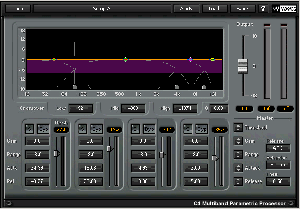 The
interface of the C4 reflects a little the soul of this effect processor
: sober, powerful, performing, in brief : pro. More precisely, the interface
of the C4 breaks up into three principal parts : the display of the equalization
curves with a multitude of information on which we will talk about later,
below this display, four sections of compression, which can be related,
as tells the manufacturer himself, to four sections of C1 Compressor (compressor
that can be kindred to a little cousin of C4), and finally the last part
that gathers on the right of the window 8 "Master" adjustments
acting on the entire processed signal. The interface is clear, very pleasant
and "shelve", in brief very well done. Waves shows us one more time its
experiment and its know-how. In the higher part of the window, one finds
again the usual adjustments of the family of the Waves plug-ins, namely
a whole of buttons allowing to back up presets, to recall some, to compare
them, to bypass them too.
The
interface of the C4 reflects a little the soul of this effect processor
: sober, powerful, performing, in brief : pro. More precisely, the interface
of the C4 breaks up into three principal parts : the display of the equalization
curves with a multitude of information on which we will talk about later,
below this display, four sections of compression, which can be related,
as tells the manufacturer himself, to four sections of C1 Compressor (compressor
that can be kindred to a little cousin of C4), and finally the last part
that gathers on the right of the window 8 "Master" adjustments
acting on the entire processed signal. The interface is clear, very pleasant
and "shelve", in brief very well done. Waves shows us one more time its
experiment and its know-how. In the higher part of the window, one finds
again the usual adjustments of the family of the Waves plug-ins, namely
a whole of buttons allowing to back up presets, to recall some, to compare
them, to bypass them too.
The working of the C4 processor gathers the one of a traditional compressor, of an equalizer, and of a limiter. Indeed, Waves wanted to gather in a same effect processor the processing of these three types of effects and to make them interact. Moreover, Waves wanted to propose a tool usable in all circumstances : mixing, mastering, or others....
Thus one can insert a C4 either in insert on a section of console, or in an auxiliary effects rack, or on the master section of the VST monitor.
This effect processor is compatible with almost all the sequencers and audio editors on the market since it exists in TDM version for a use in Pro Tools with some adequate DSP soundcards, but also in DirectX version. And it's there that for us as users of effects in "native", a major problem occurs : we knew already that the effects in DirectX format were much greedy in CPU than the plug-ins built around the VST architecture, but there, the C4 is a model of the kind. When you activate it in the effect rack, the gauge of CPU takes a blow of it ! This hunger of CPU " can be explained in a "historical" way : at the beginning, the C4 was born in TDM version. Let's remind that the Pro Tools users do not worry about consumption in CPU since in fact the associated DSP soundcards manage calculation. Adapted in native version, the plug-in functions perfectly, but what about a cost... You shold have understood it, better is to have a good configuration and a large CPU to exploit fully this processor moreover fabulous ! In DirectX version, the C4 functions with an internal resolution of 24 Bits.
Let's go now to the use properly so-called of this effect processor. With a quite complex appearence, the display of the C4 conceals in fact a crowd of very useful and very intuitive information. Firstly, four entirely parametric bands are distinguished. One regulates the central frequency of it, the 3 points of crossovers separating the four bands, by drag and drop thanks tof removable points on the screen. On an other hand, Waves pushes the details up to give the possibility to adjust the slope of the curves of separation between the bands considering the points of crossovers (possibility of act on the factor Q).
Let's review each adjustable parameter on each of the four bands :
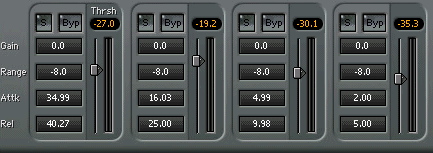
The Gain : it represents in fact the equivalent of the gain that one can find on a traditional band equalizer, this gain is fixed in dB. It represents the absolute gain of each band, and fixes the maximum value of the gain for each band.
The Range : this parameter influences the range of dynamics of each band. In fact, the value of Range determines the maximum value that can take the gain of each band. This same parameter of Range rules also the ratio of the compression of each band. In clear and after reading and analyzing the documentation published by Waves, it appears that a positive value of Range gives to the section a role of an expander, on the contrary, giving a negative value of Range will act like a compression. In the case that you wish to give a worthless value of Range, the section will act like a simple equalizer.
Attack and Release : these adjustments hold the same function as on a traditional compressor. If these terms don't mean anything for you, I refer you to another excellent articles present on this site talking about compression properly so-called.
Treshold : holds the same function as on a traditional compressor, however, this parameter is directly connected to the parameter of Range. Indeed, the value of Treshold represents in.absoluteness the half part of the value of the Range. Concrete example : for a Range of -8 dB, the Treshold will have a value of -4 dB, which represents -4 dB of reduction compared to the normal signal.
It is thus seen that the adjustments present on each band are very complete and allow a multitude of different processings.
Let's talk now about the adjustements in the Master section...
 The
Master Treshold : acts simultaneously on the 4 other Treshold,
and respects the relative difference between them.
The
Master Treshold : acts simultaneously on the 4 other Treshold,
and respects the relative difference between them.
Behavior : determinates the general behavior of the compressor
at the time of the phase of slackening. You have the choice between the
Opto or Magnet technologies developed by Waves.
The difference between the two ones appears enough subtle for the ear, but let's guarantee that these two technologies are justified... After all that, it remains to speak about the various curves present on the display of the C4 !
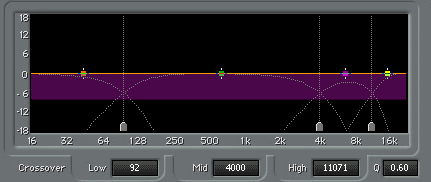
-
The yellow line represents the absolute Gain applied to the signal
-
The violet line displays the gain fixed by the parameter Gain
-
The dimension of the violet surface is regulated by the parameter Range.
You can thus see that C4 has multiple adjustments that allowing, by combining them, a very precise and very powerful processing of the signal. In spite of an apparent complexity, the C4 appears, after a few hours of catch in hand, to be a fatal weapon usable in all conditions. Only one problem (which is not really one) : try it, you will embrace it !
I use the C4 since 3 months, and I must acknowledge that on the beginning, I was somewhat put out by its apparent complexity. But all the C4 users will give to you the same speech : a practice during about ten hours proves to be essential to understand and to use fully the C4. Even if the names of the parameters seem to you as already known, the reality is very different : the effects produced by its parameters are not inevitably those which you expect ! This is explained by the interaction between the parameters and the various types of gathered processings. As soon as this stage is catched in hand, one discovers all the power of the C4. The processing is irreproachable, the precision is infinite, and the possibilities are infinite too.
Concerning the weak points, one could obviously reproach to the C4 its excessive consumption of CPU Indeed, you will not be able reasonably to place more than one C4 in your mix. I think that it would be better to use the C4 as an effect processor in situation of Mastering. It will be able to serve as an equalizer, a compressor and limiter. Another advice : use the numerous presets proposed by Waves, and that are delivered with the plug-in. These presets are very good quality and diversified enough to be able to adapt themselves with different situations of use of the C4. Moreover, these presets are rather easily user friendly with wish.
To close the presentation of this fabulous tool that is the multiband compressor C4 by Waves, we will be able to say that Waves doesn't fail with its reputation since the quality of the processing, the precision and the possibilities of processing are so much important. An effect processor that one tend easily to use in phase of mastering since it is so much useful. In short, if it should be resumed in two words only, I should say : essential and professionnal.





