Programing a snare roll in Midi

rrrrRRAAaamm ! No, it's not the scream of the memory bar in the woods, but a snare roll. ;Op
Programing a snare roll is not always so easy, even with a Midi keyboard : we often blend our fingers ! Especially that the "human touch" has got a very important part in the realism of the performance of this drum technique.
However, by taking the mouse by the horns ;O) we can success in making something good with the strict minimum : well, this same mouse and a soundcard. ;O))
The first thing to do is to search in your Midi soundbanks a snare sound that approach as much as possible that "dirty sound", when the snare is set in place (snare of the snare drum = sort of wire netting that is under the snare and that make it possible to change its sound thanks to a little metal lever). Of course, if a snare with a dry sound is already used in the most rythmic part of your song, don't choose a second one which sound will be totally different. Keep your eye on the ball that a certain realism is necessary : a drummer don't change his snare drum when playing a song and don't put in action too his third arm in order to set in place the snare after having descend twice tom roll ;Op
Edit with the Drum Edit a new or an already existing part of a drum track. In the Tool Box, select the paintbrush and choose the value 32 in the "Quantize" column. Note that this value is in general the best fitted one for this type of programming, but according to the time stretcht of the song or your snare sound, you should try the value 64, for example. When this tips is controlled, some intermediate value of quantization could be added in order to obtain certain rythmic effects, but you should try this yourself, here we are just looking for a base for working.
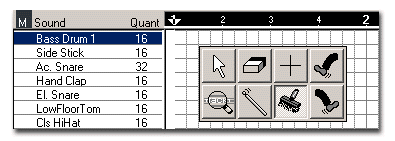
After having spotted the place of your snare roll in the measure, draw a series of keys with the paintbrush without loosing your mouse ; you should have an unbroken line of Midi events like this :
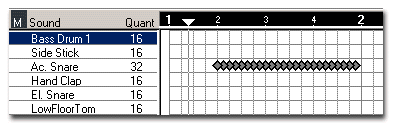
Near important stage : trying to hear the snare roll in your head in order to define the location of the accents. They are the ones that will give a little bit of life to your sequence, among other things. In our example, we will imagine that the drummer will enter his roll on the 2nd time of the measure, and set some forte marks on the 3rd and 4th times, and some piano marks on the 16th-notes that are located just before the 3rd and 4th times. Roughly, we should have this : RraammRraAAmRraaaAAm ! Hem, well, all right, it's not so much explicit here, but let's carry on, you will understand progressively... ;Op
In the graphic box that shows velocity values of the snare, decrease all the values with the pen except the ones that square with the accents :
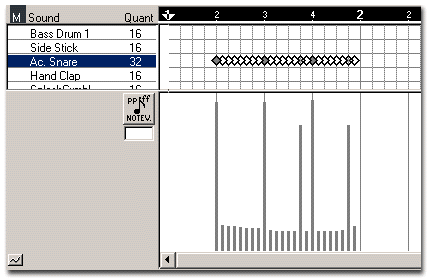
Draw again the low intensity values that are between the accents so that they shape a sort of wave. Very important to obtain an effect of fluidity : if all the keys would have the same velocity value, you would have obtain a fast-gun effect than something else ;O) You can increase or decrease the length of the strokes to vary the dynamic effects.
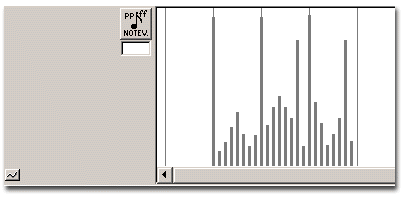
And here you are, you've got it, your snare roll ! Of course, there are a multitude of combinations as regards to accents, you must take in care the song itself because this type of snare roll would less fit than this other one, for example...
Now that you have some basic elements to elaborate snare rolls, it's up to you to try, to create your own patterns, and don't forget : in order that your Midi programings for a told instrument could be as much realistic as possible, listen carefully to musicians who use this instrument and observe how they play, their gestures, to inspire yourself from them and to not write things that could be undoable when time of human rendering.





