Quantize and the Match Tool

So, to quantize or not to quantize ?
Well I feel it's all rather simple... If I had some super musicians available who play on (obviously!) midi equipment, keyboards, guitar, battery, etc.. I wouldn't believe it's worth quantizing, whatever the method. In fact defects are nice...
But when you deal with super-gifted keyboard fellows such as myself, the question then becomes definitely valid, and in that case, I use several techniques...
Over quantize
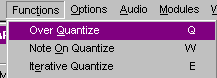
Here everything is clean, tight, but a little bit mechanical. From there, you can use groove quantize which best fits the piece's style, and we'll see the difference. If you can't find the groove you dream about, you may program your own. The only drawback is that system quantize only quantizes time-wise. But it seems to me that the accents are significant as well, ain't they ?
The match tool
Then there is another solution, the match tool ! Yes, in the arrangement window toolbox !
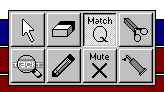
Ok, that's right, for us Frenchies "match" means game, like in "football game". Quite misleading, he ? Anyway, let us go back to your part which you just lovingly overquantized. Now, let's create another track with a part the same length as the first one. Play on this track, the instrument you want, but preferably a percussion. Play only one note, always the same one, but doing so follow along the melody or rhythm of the other part. But here, you put in this as much feeling, groove and accents as you feel appropriate, without caring about the pitch. When playing only one note with only one finger, I would say it is nothing but easy! Even I do manage, incredible, isn't it !
OK ? Happy with the result ? You could still further quantize this new part, but well, let'us finish... And here come the famous Match tool into play. Right-click and select "Match". Then left-click, select your second part (the one with the right groove), and drop it on the initial part. When you release the mouse button Cubase asks you whether it must include the accents. Yes indeed, answer you, and now, normally, your initial part has got the groove and the accents of the second part, which you can now erase. Unless you decide to do that again at other places in this summer's future hit of yours.
This method can also apply to a midi-file you would like to enhance, doing it track by track. And then if a track appears to sound ideally, of course you can use it directly, without recording new parts as explained above. Oops, I almost forgot: regarding accents, you may also use logical edit, but as far as the latter is concerned, let's keep it for a forthcoming topic...
Bye !





